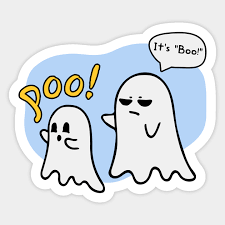Looking for some testimonials on these setups as I’m due for a keyboard upgrade. I like the thought of spreading my arms a bit more and the external wrist rotation from the tenting. Any suggestions?
I got my piantor yesterday and i really like it so far, it was a bit of a challenge to set everything up in a way i like. And my writing speed has deceased from 140 wpm to about 30. But that is just a matter of relearning to write on this keyboard and unlearning years of bad writing practices.
It makes a lot of sense to me, although I haven’t jumped on one yet.
But I refuse to use anything but a 65%, I have a seperate numpad if I need one and having mouse and keyboard closer together is already a godsend ergonomics wise, I have no idea how I could stand full size boards back in the day.
A split keyboard is already great because your arms can be in a normal position and proper tenting and tilt makes sure your wrists are at a good angle as well.
That said, most of the more “advanced” split keyboards have pretty… unique layouts and I don’t know if I’ll get used to them. I also really want to keep my arrow keys and don’t want to rely on layers too much, for stuff like the F keys and other rarely used functions it’s fine but I don’t want layers for anything that’s a regular part of my workflow.
Maybe I’ll just get a quefrency and see how it goes.
More anecdata, but 10-15 years ago I started getting RSI/carpal tunnel symptoms in both hands. I switched to tented keyboards (mainly Kinesis) and vertical mice (Anker among others) and the symptoms went away. I was able to finish out a programming career until I retired a few years ago. So thumbs-up from me. If you’re on a Mac, the Kinesis Freestyle is perfectly plug & play. I would recommend checking out a vertical mouse at the same time.
My wife and I use the ZSA moonlander when we’re not gaming. When we game we switch to regualr 60%s. I also have a custom built split keyboard that I don’t really use.
For me, it saved my wrists. My wrist and forearms used to go numb after extended coding sessions while using a regular 60%. I no longer have that issue using a split.
I do recommend researching switches, as I found that using Gateron Red Inks, 45g actuation force, also added to relieving stress on my wrists. I lubed and filmed them too, which is overboard for most.
I also recommend trying different key layouts, I use Colemak DH, but Workman and regular Colemak are also good. They lower the finger movement needed to press the most used letters in English. Layouts can be changed on the hardware level on the Moonlander, allowing it to just work on any device.
https://colemakmods.github.io/mod-dh/ https://workmanlayout.org/
I started off with the quefrency, a split ‘normal’ keyboard, then started making my own (3d printed handwired) orthos.
Then I saw the alu case for iris and got tempted but am unwilling to drop >$300 on a layout I’ve never used before, so designed my own case with tilt and 3d printed and handwired that (all for ~£30 only!! split orthos CAN be cheap! - my first post on Lemmy was on this :D) And have been daily driving it so far
Column staggered is defo the way to go
I’m going down that rabbit hole as well - I’ve already built a handwired 3d printed keyboard and my current project is a split with a 4-way switch as a thumb cluster - inspired by the Fulcrum and in case I need a different cluster, this part of the case is modular.
My next build was (probably) going to be a remix of the iris and I wanted to include a joystick so I could use it 4 ways (towards left, highlight words to left; to right, layer; up down, vol controls).
I’d never come across 4/5 way switches before so that’s definitely something I’ll be looking into! Thanks for sharing!!
What CAD program do you use for designing your cases?
Ah you’re right, it’s a 5 way switch - forgot the “push” action. I’m using realthunders’ branch of FreeCAD - it is really convenient to use compared to the normal release.
Oh I might have to take a look at that, I also use FreeCAD! Damn look at all these things you’re introducing me to 😂
I was the IT Director for a company that had a lot of data entry people. I had noticed that the keyboards that they were using were mostly plain jane, mismatched, membrane keyboards. After a bit of back and forth with purchasing I convinced the company to purchase a ton of mechanical (cherry reds), split ergonomic keyboards.
Within a month RSI reports were down by 95% and after 2 months were essentially nonexistent. I also noticed that people had stopped wearing wrist braces as well. I paired this with good, well shaped mice that would hopefully lead to less fatigue with repetitive motion.
My sample size is tiny, but there are 30 some odd people who if asked, would back me up on this. So while not thoroughly scientifically proven, I am willing to say that ergonomic keyboards do make a big difference. I think mechanical makes a pretty big difference too. Cherry reds activate with very little pressure and, imo, make typing long documents or notes much less annoying/stressful/painful/
They take a fair amount of getting used to, especially if you get an ortholinear variety. You might find yourself not really enjoying it out the gate, but it’ll force you into better typing posture and you’ll grow to love it over time and hate the times you have to type on a standard keyboard. I have an Ergodox and the ortholinear aspect took a while to get used to and settling into a function keys layout I liked took another good while. Expect to be worse at typing and less productive at the outset. Your hands and wrists will thank you in the long run, though.
I bought a moonlander by ZSA about a year ago.
I found the split allows for a much more relaxed position while writing, and being able to adjust the halves individually when I reposition myself is very comfortable.
They also have the benefit of having thumb clusters, giving more work to the strongest finger of the hand.
Another benefit I find is that most split keyboards are fully programmable, which makes customizing it to your needs very nice.
The only drawback I find to this keyboard (apart from the price, which is not cheap) is that it is hefty, and not easy to transport. The fact that it is wired clutters a bit the desktop, if this is something that concerns you.
I recently built a corne low profile yo have something more transportable and wireless, but this is much more involved, as the configuration goes through writing code and not a nice UI.
However the comfort of this new board is very nice.
There was a whole subreddit dedicated to ergonomcal keyboards, ErgoMechKeyboards, which is very interesting to browse, as what I have done is seen as extreme by my coworkers, but tame compared to what some people are do.
I imagine a split keyboard requires you to at least type properly?
I’m a software engineer with wrist issues, and would love to use an ergonomic keyboard, but I never really learned to type properly. I often have my hands overlapping the opposite sides of the keyboard. I’ll use all finger on my hands, but mainly it’s my pointer, middle, and ring finger doing the typing. I feel like this would be impossible on a split kayboard, and would take a crazy amount of time to get back up to speed typing properly.
The way to learn to touchtype is simple but annoying. Figure out how to hit backspace every time.
From here all you do is never look down. You hit the wrong key? Backspace. Try again. You can look at the keyboard sometimes, but not while typing.
It will take a while but eventually your error rate drops very quickly and you are good.
This process works very well on split keyboards.
I have a ReDox keyboard built by https://falba.tech/. It took a month of getting used to but once I did I can’t go back. My wrist pain is gone and the layers I built make me faster in practice than I was on a standard layout.
I read the first sentence and was like “wait, I haven’t been here yet” :D