No idea what Pvz2 is
- 0 Posts
- 9 Comments

 2·15 days ago
2·15 days agoI was thinking OP could give everyone their own VM to use as a workstation so they could access the files on the server easily, and/or run programs based on their work. When their coworkers leave, OP can easily destroy the VM and the resources would be automatically reallocated (depending on the servers configuration). With a physical device, the storage on that device is only allocated to that device and can’t be shared when it’s not in use
Me, personally? I have multiple VMs for different contexts: my teaching job (super clean, video sharing tools, presentation tools), gaming, media server (has scripts to download stuff off of YouTube), server management (just a regular Debian install), and a fuck around box (I just use it to try new OSs like Fedora, or try breaking OSs like deleting the system32 folder on windows)

 5·15 days ago
5·15 days agoI know this isn’t exactly what you’re asking for, but I’d recommend also looking into a VM OS such as proxmox or unraid (I’m running unraid)
They’ll let you create/destroy VM instances you can access remotely. So in theory, you can give everyone their own VM to use and access the files on the server.
However, unraid / proxmox may have performance issues running in a VM on a Mac mini…

 7·1 month ago
7·1 month agoLooking through the docs n’ stuff, this is what I found:
- Updating Guide. Just basic steps, similar to what I explained above; but with commands to run.
- Backing up and restoring
- 2.0.0 Change Log. Unfortunately they don’t include any notes about how to upgrade
I wasn’t able to find any additional instructions on how to update other than the expected generic steps (docker pull or pip install -r requirements.txt). So my guess at this point is that they have scripts built in to check the version and run upgrade scripts as needed

 1·1 month ago
1·1 month agoI haven’t gone through your specific case, but generally what I do when doing a major update with potentially breaking changes:
- Read the upgrade guides, if they have them. Some devs will put them out if they know their users will encounter issues when upgrading. If they don’t have an upgrade guide, there might be some in the change logs. Going from 1.17.1 to (assuming) 2.x.y, check the change logs at 2.0.0.
- Backup everything. I’d recommend doing this on a regular basis anyway.
- (If you’re running it in a docker container) Setup a second instance, restore the backup, then run the upgrade. You’ll be able to check to see if it breaks at all. If it works, you can just destroy the old one and use the new one
- (if you’re not running it in a container) with the backup, try upgrading. If it breaks, you should be able to uninstall & reinstall the old version, then restore the backup

 6·1 month ago
6·1 month agoI haven’t gone through your specific case, but generally what I do when doing a major update with potentially breaking changes:
- Read the upgrade guides, if they have them. Some devs will put them out if they know their users will encounter issues when upgrading. If they don’t have an upgrade guide, there might be some in the change logs. Going from 1.17.1 to (assuming) 2.x.y, check the change logs at 2.0.0.
- Backup everything. I’d recommend doing this on a regular basis anyway.
- (If you’re running it in a docker container) Setup a second instance, restore the backup, then run the upgrade. You’ll be able to check to see if it breaks at all. If it works, you can just destroy the old one and use the new one
- (if you’re not running it in a container) with the backup, try upgrading. If it breaks, you should be able to uninstall & reinstall the old version, then restore the backup
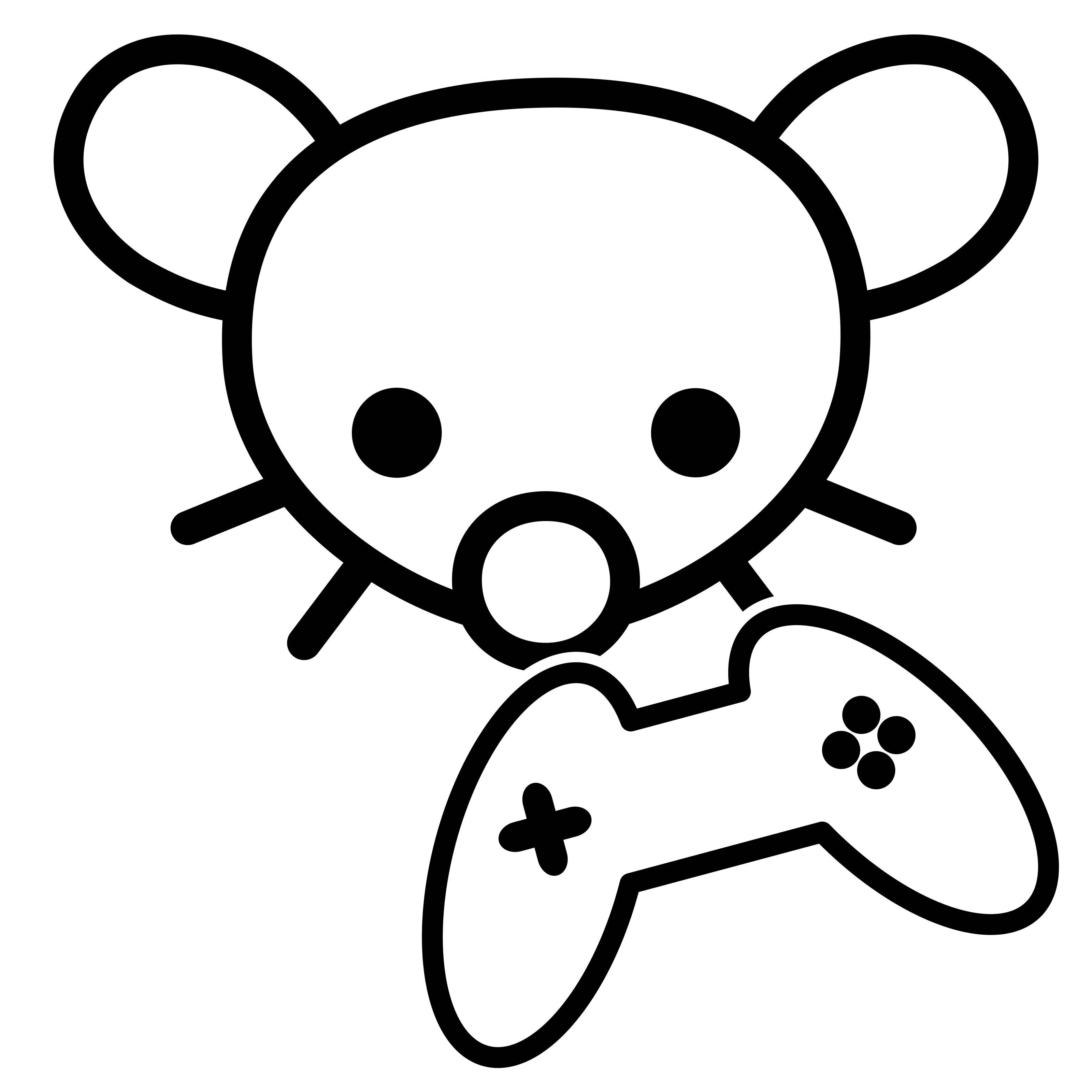

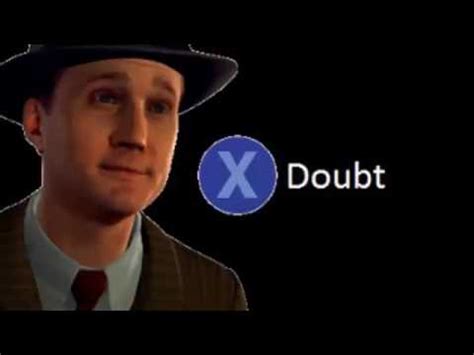
Linkwarden user here. Can confirm - it’s a great tool to dump links for later. I’ve setup an iOS shortcut that lets me share links directly to linkwarden. Super handy