

The steam recovery media let’s you reinstall just the OS while preserving user files.
As long as you haven’t done anything too dramatic like converting your file system to BTRFS
Edit: This will downgrade you to a much older version of SteamOS though, from which you would then have to update back to current. This can be a problem because some early issues (like the OLED deck not being able to connect to wifi 6E networks) can make it frustrating to update.


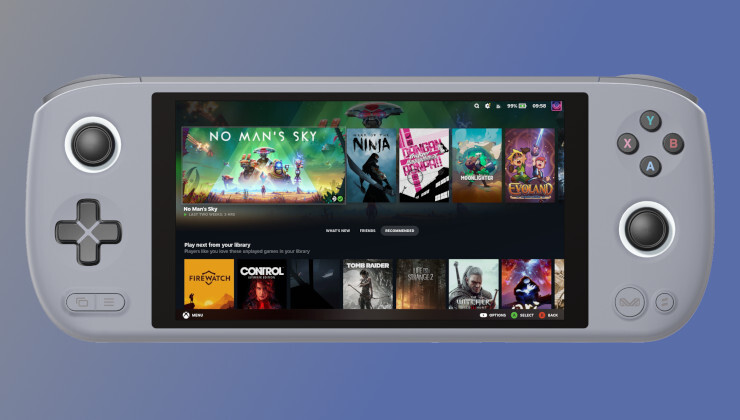
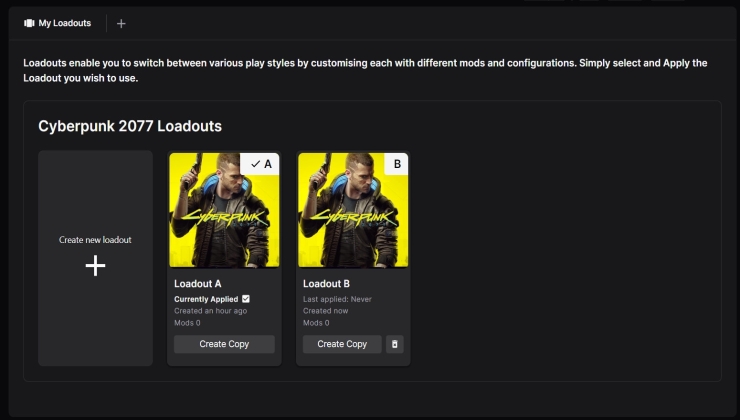

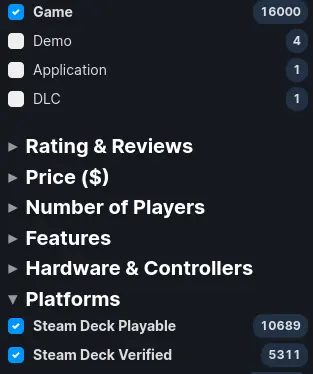










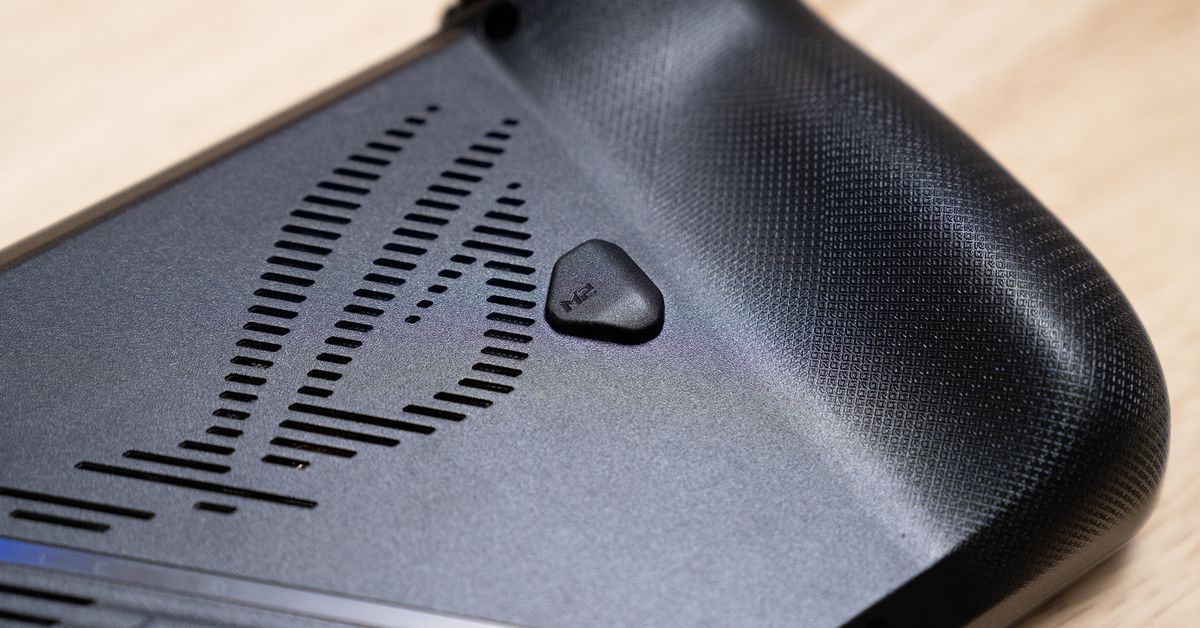

Truly the end of an era