

As in if you live in a state with sales tax but down the road is a state without sales tax- why ever shop in your state?
Mostly the states are quite big, so it’s not worth the trouble. But along various state borders, it distorts the shopping experience in odd ways.
I’ve been towns that are missing common retailers entirely, because everyone drives to the next town over (in another state), to avoid a tax.
We also have a rich history of driving across state lines to purchase stuff that’s illegal in our own state. It’s also illegal to bring it back, but the borders aren’t patrolled, so the only way to get caught is to have a traffic violation while doing it.
Or so I’ve heard. I never break any laws, myself.


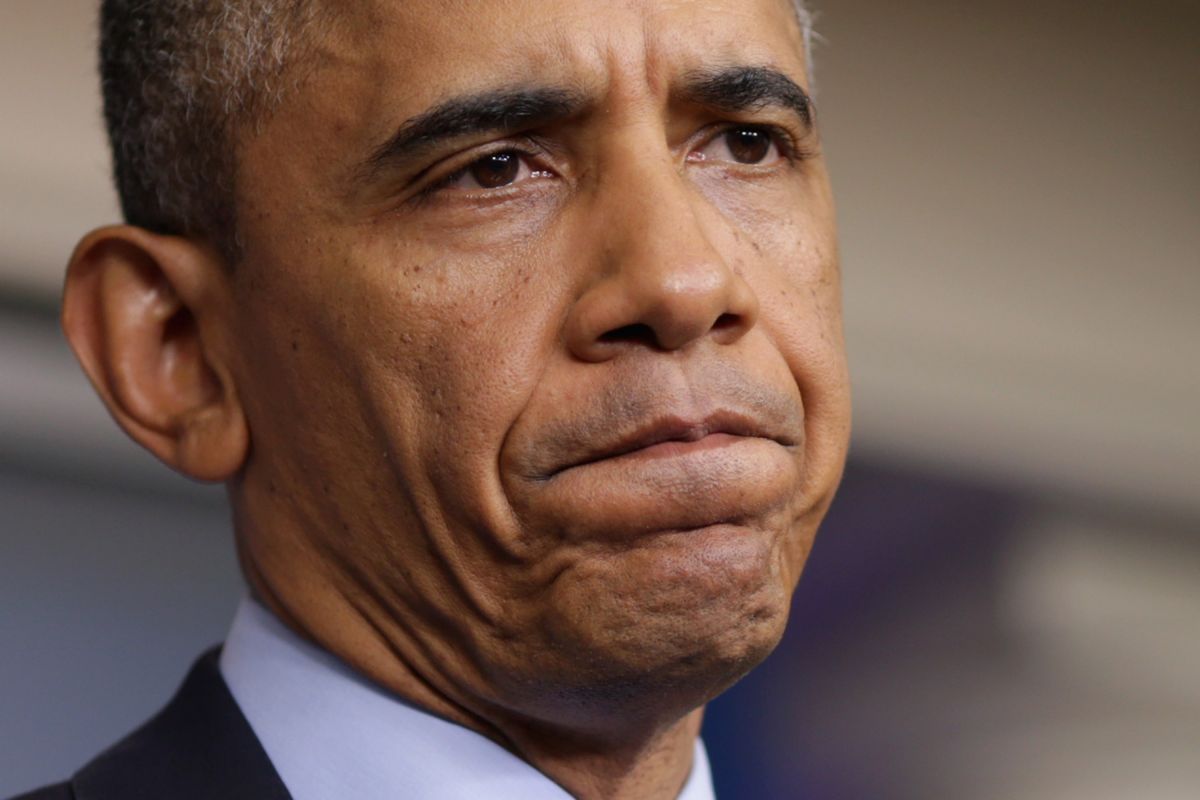




Yeah. If Valve releases a remotely viable desktop console OS, I’ll immediately build one for my living room. If for no other reason, to keep the rest of the family away from my SteamDeck.