How I imagine you responding to your singular downvoter:

How I imagine you responding to your singular downvoter:

While I almost completely agree with you, never underestimate the power of using the right tool for the right job. HDMI is actually far more resilient to signal corruption in my experience than display port since it implements TMDS and the cables are more commonly well shielded since they expect them to be used in device dense environments, which isn’t really applicable to anyone familiar with technology (don’t group up your cables next to something with significant RF noise/leaks, duh.) but does matter for the end user use case these see. The fees hdmi charge are a scam though fr and we could ask better from the industry.


Thanks for the psa op

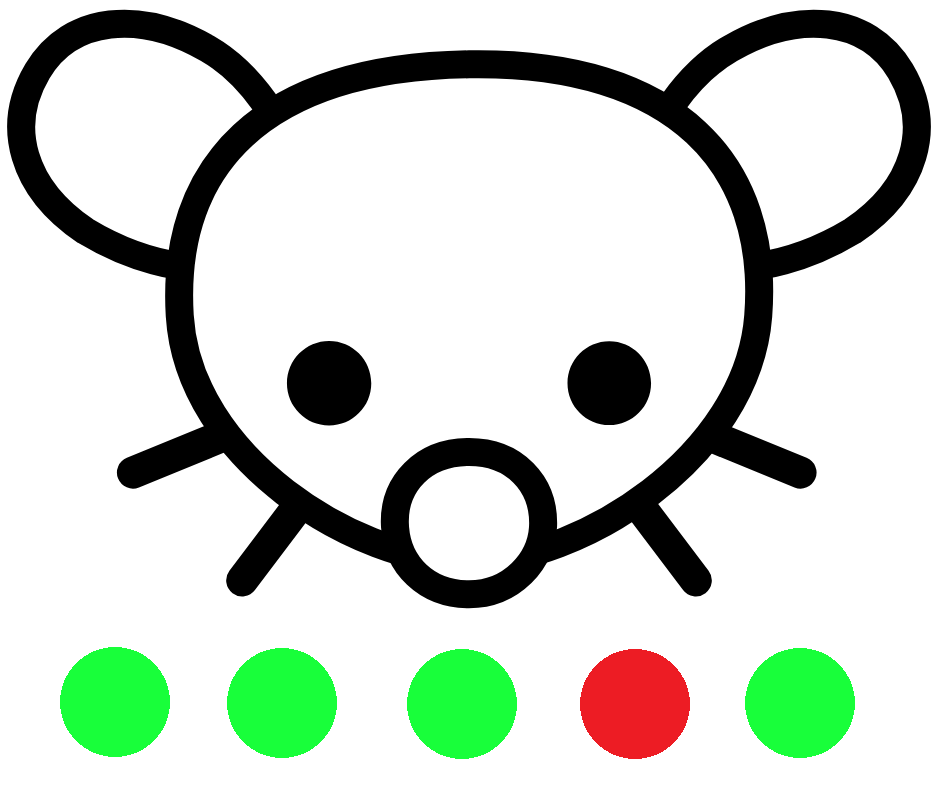
Dollar dollar bills, ya’ll.


+1 for namecheap. They’ve been reliable and fair to me for years.


Relevant xkcd: https://xkcd.com/705/


Relevant xkcd: https://xkcd.com/705/


Any poor quality connector can affect a sector scan and drive performance. Doesn’t matter if it’s connected to a corroded usb port or a bent internal sata, at the end of the day if you’re getting disk errors it’s best to measure using two methodologies/data pathways.


Most UPS systems of quality will come with software capabilities. You can leverage this and just use a daemon to check the charge status every minute or so. If it’s ever off AC or reporting charge levels lowering, you can toss the system into a low power profile. This might accomplish what you’re trying to do.


Indubitably.


Yeah! The practice is called drive shucking (kinda like Oysters) and you just need to be considerate of the limitations. The drives often end up cheaper, but lose warranty support once they’re shucked. They’ll also occasionally be slower than a normal drive or have an odd connector, but that is rare since it’s usually cheaper to go with something ‘off the shelf’. If you Google it though you should usually be able to find the handful of drive SKUs they’ll use in whatever external you’re planning to shuck.


Encoding engine basically requires it, so you’d need to implement a hack or something. https://www.reddit.com/r/IntelArc/comments/189cgsm/intel_arc_h265_encoding_performance_and_resizable/


If you use iOS (I can’t speak for Android) it actually uses the system music apis, so things like the dynamic island, airplay, transmission of Metadata information over Bluetooth to players (name, song, etc), and background play control all work with Finamp where they don’t with the regular jellyfin app.
I’d recommend against it. Apple’s software ecosystem isn’t as friendly for self hosting anything, storage is difficult to add, ram impossible, and you’ll be beholden to macOS running things inside containers until the good folks at Asahi or some other coummity startup add partial linux support.
And yes, I’ve tried this route. I ran an m1 mac mini as a home server for a while (running jellyfin and some other containers). It pretty consistently ran into software bugs (less maintained than x64 software) and every time I wanted to do an update instead of sudo whateveryourdistroships update, and a reboot, it was an entire process involving an apple account, logging into the bare metal device, and then finally running their 15-60 minute long update. Perfectly fine and acceptable for home computing, but not exactly a good experience when you’re hosting a service.