I was hoping the regression introduced in 3.6.19 where the bluetooth earbuds I could connect to just fine before but now only worked once until I reboot the Deck was addressed. But alas…
Checking out the Lemmy side of the sea—
- 0 Posts
- 18 Comments
 14·29 days ago
14·29 days agoI use Penpot for every personal project that I can. The new(ish) grid layout is just beautiful. Figma can’t do that, can it!
Unfortunately, there’s a lot more Penpot can’t do that Figma can. And for any reasonable complex project, or commercial ones, I have to go back to it.
Hopefully Penpot catches up soon! My biggest showstopper right now is variable fonts. If it was possible to manually set CSS somehow, maybe that would help bridge the gap a lot!
 13·2 months ago
13·2 months agoI just want some updated stacks: Bluetooth especially.
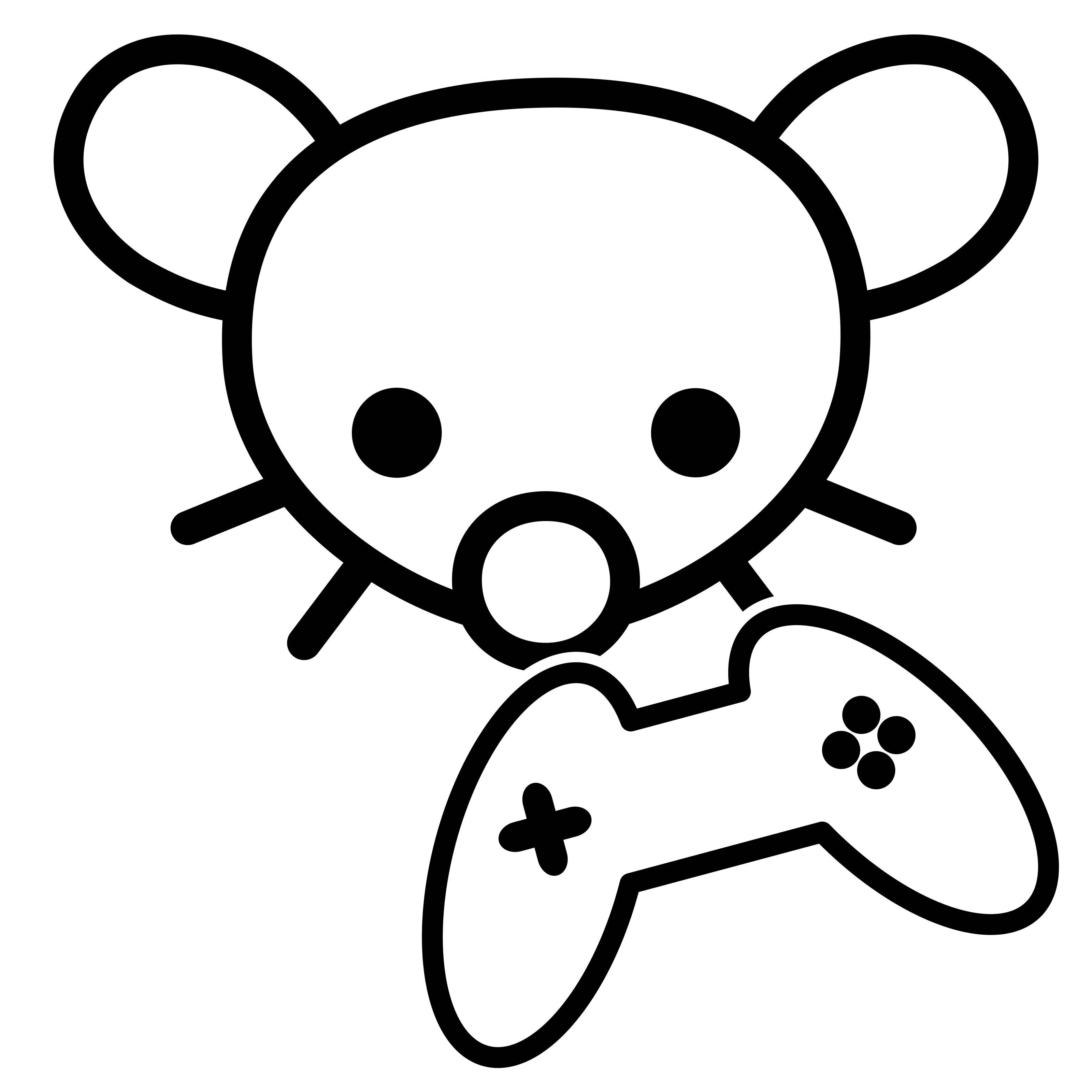 7·2 months ago
7·2 months agoThe only thing cooler than a living miracle of portable computing is an undead miracle of portable computing that I’d still be playing games on come 2025 🧛
I can’t directly answer the question, as I don’t use one. But I would like to mention that I put on a pair of joystick caps which are frankly pretty thin layers of silicon all things considered, and now the Deck won’t fit inside the case unless I firmly hold it closed and then pull the zipper.
The case is designed to fit it very snugly, it would seem! But third-party cases usually have more give inside for covers and joystick caps etc.
Pretty much just Zenless Zone Zero and Hades II for the past month or so.
And a bit of Terraria with the boys.
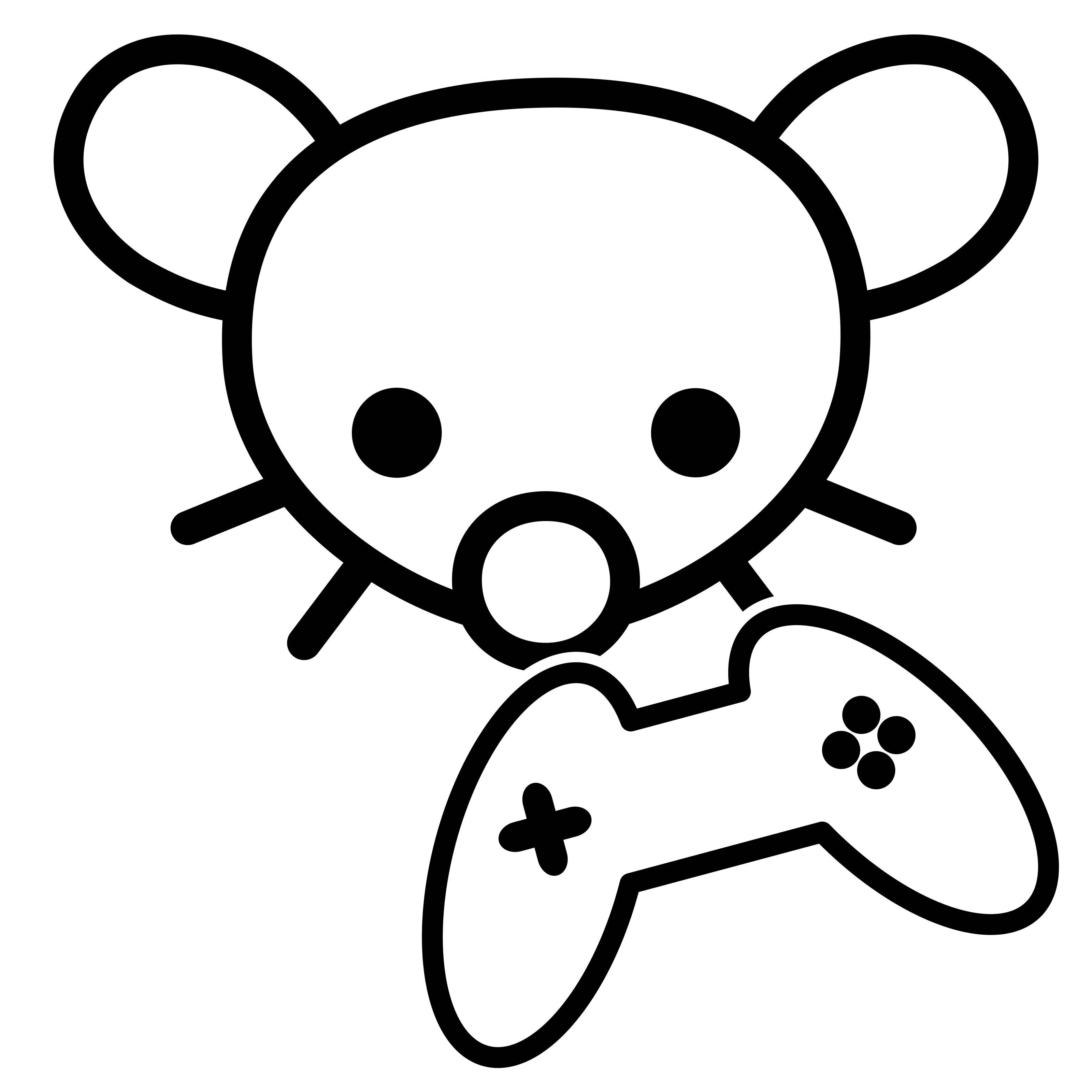 9·5 months ago
9·5 months agoI can only assume someone made them an offer they could refuse
 6·5 months ago
6·5 months agoAh yes, the four horse-controllers of the apocalypse — Xbox, PlayStation, Gamecube, and Mountain Dew
I’ve never had to do anything to get then to work. Could you try to see if it works within a browser first?
Of course, the day after I finally figure out the perfect OBS setup for my Deck, Valve announced this.
Often as a lazier way to press the face buttons for slow games. But also custom turbo patterns for fast games. E.g.:
- In Genshin Impact, the back buttons are all face buttons, but with select ones set to turbo for automatic item pickup, or dialog skipping, etc.
- Also very comfy to use them while swimming
- In Hades II:
- L/R4 are the two shoulder buttons for comfier portal/character interaction
- L/R5 do autoattack and autospecial on turbo
- In Valheim, one lets me Dodge with a single button press instead of the chord the game demands you use
- In Balatro
- L/R4 switches hand sorting modes, which has no in-game shortcuts, still
- L5 restarts a run on long press
- R5 quits to main menu and resumes with a multi button sequence, to “soft reset”
- In Tabletop Simulator, the most common actions like clicking, selecting, flipping a card, and drawing, are all mapped to the back buttons for ergonomics, freeing face/shoulder buttons for more advanced stuff
- In Minecraft, various back buttons are used to enable different overlaid controls when clicked/pressed based on the modpack.
Etc etc!
- In Genshin Impact, the back buttons are all face buttons, but with select ones set to turbo for automatic item pickup, or dialog skipping, etc.
 7·6 months ago
7·6 months agoBut but my dynamic tiling 😭Edit: nvm, still on Plasma 5.
But what about HFP/HSP? Can I actually use my new earbuds mics with the Deck now?
Enabled support for Bluetooth A2DP and BAP profiles
 4·7 months ago
4·7 months agoI too would like to test out this control scheme
Great news!
Don’t have any Windows PCs nearby, so… 🤞🚫🧱
With cooldowns for abuse prevention now on the table, I wish Valve will consider adding something like a “day pass” for Steam friends where they can share their libraries—or perhaps specific games—for a short duration to someone they know without having to adopt them.
With cooldowns they would find appropriate, of course. And I hope that isn’t a whole year…
Unless something has changed since I bought it, the Pro+ can still only be flashed on Windows, at least officially. But the Pro 2 can be flashed on the Android app. Typical, eh?
Edit: It send fwupd can flash these, at least the non-Pro and Pro-nonplussed. And the Deck already has is installed too! Googling more…
Editception: Pro+ is indeed covered. But the amount of fwupd GitHub issues talking about things going wrong for the SN30 Pro+ during the update now has me scared.
Is this why I have to wait upwards of 5 minutes to be able to actually use my SN30 Pro+ even after it’s connected? I’ve only ever tried this docked, will try undocked today.
In my case, I just assumed it’s Steam taking it’s time to realize the external container takes precedence. After three few minutes of waiting it works just fine, and the UI instantly switches between XBox/Nintendo layouts and the Deck controller’s layout when I press buttons on either device.
I have also done this while in desktop mode, and while the system starts registering the controller events as soon as it connects, Big Picture still takes its sweet time, and by extension using the controller to control the desktop does too.
Eternally thankful this isn’t a rerun of the translucent black edition. I too got my first OLED delivered last week.