I’ve said this in the past, the app is good and works fine but it lacks a standalone desktop app…
It’s a bit pointless to have it working [only] the way it does, it’s all JS already so why force people into Docker to install something that can already perfectly work as desktop app with Tauri, Electron or even something much simpler like a custom build C++ webview? Thanks.

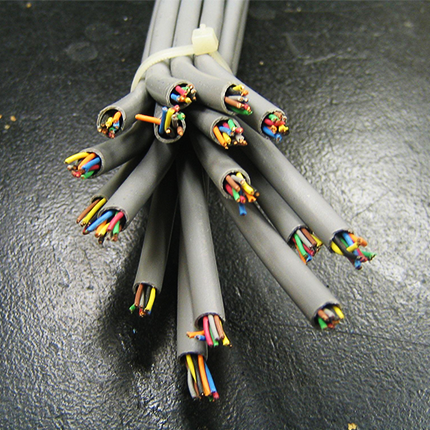





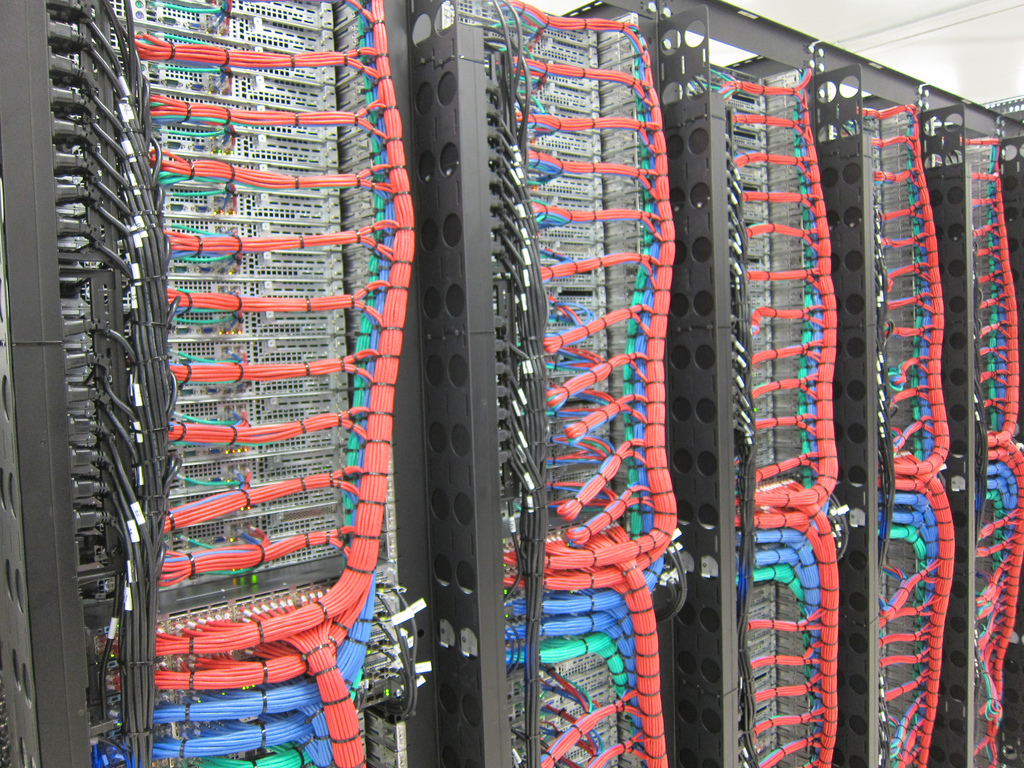



It’s a Pi, what are you expecting. You just wasted a ton of money on inferior hardware with extra software issues. You could’ve just got a mini pc with 2 nvme slots instead for half the price and add a 6 port sata board for 20$ to one of those. Much cheaper, way more reliable, upgradable and ZFS actually would’ve work as you expect.