

The default should be “I’m horny” but unless I specify you have to guess who I’m horny for.


The default should be “I’m horny” but unless I specify you have to guess who I’m horny for.
Debian + Containers is definitely the way. Literally so stable it’s boring.


Yeah this is one of those things where accessibility settings can probably get you 90% there but screenshots and machine learning can probably close the gap somewhat reliably (even if it’s much less efficient).


The more I learn about Valve culture the more I realize they definitely have teams just throwing shit at the wall to see what sticks. I bet there are some really wild prototypes that we never get to see.


Running games at 800p targeting 40fps is a lot more viable than I would have expected just looking at the numbers. It looks great for a display that size and 40fps feels like it’s a lot closer to 60fps than it really is.
I get why people using it as their primary gaming device would want more power but as a secondary device for me it’s stellar.


If it was free and I just had to pay the subscription I’d think “Can’t my phone already do all this?”


Same here. I love DuckDNS but after the third DNS outage taking down all my services I migrated to Cloudflare and haven’t had a single problem since.

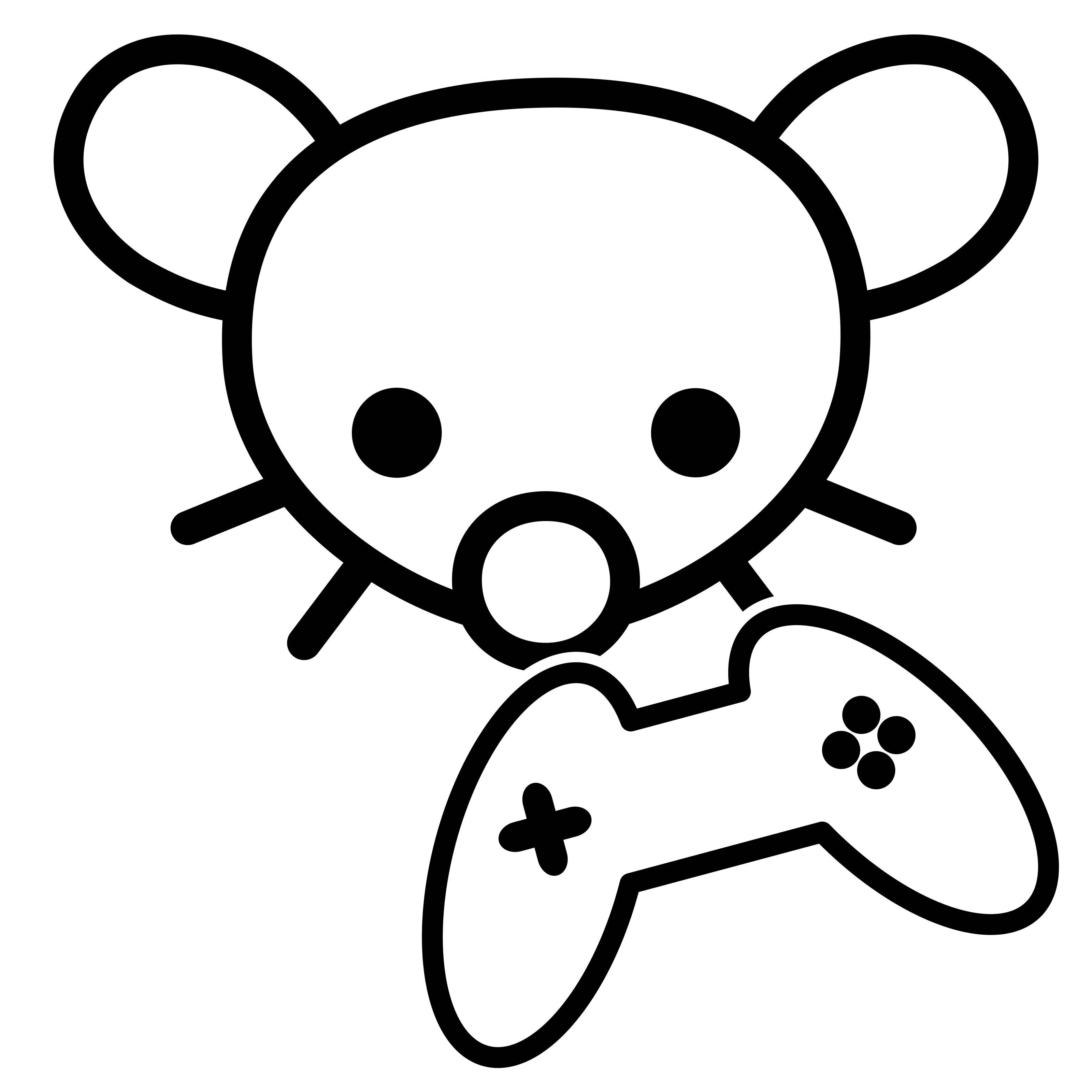
People tend to think of digital things as unchanging and permanent but that isn’t really the case. I’m fascinated by the concept of bit rot and other ways that digital things can disappear or degrade over time.
It’s good that flash is not still an essential part of the modern Internet but its death did firmly cut off an entire era of Internet culture that cannot be experienced in quite the same way.


While true, this was not in the game until over a year after launch. Otherwise I think basically every other vehicle (spaceship/tram/etc) is either a cutscene or a loading screen or both.


The loading screens were unavoidable back in maybe 2005 when they released Oblivion. But now it’s 20 years later and it’s pretty crazy that they are still dealing with the same limitations where the game is split up into zones with a max of like 12 NPCs each before you have to load in a new zone.
I understand it’s mostly due to the way they handle everything as a physics object in the game, but it’s hard to believe the gameplay sacrifices they are making just so I can dump like 100 cheese wheels or whatever on the ground and watch them roll around.


I played Cyberpunk again for the first time in a while and was thinking about how something simple like getting out of my car and taking an elevator up to an apartment had zero cutscenes. In Starfield it would have been a cutscene getting in the car, a loading screen for driving, a cutscene exiting the car, a loading screen entering the building, a loading screen entering the elevator, a loading screen entering the apartment…


People who buy these things to play whatever Windows-only anticheat games seem willing to put up with a lot of jank. The issues you’re describing were exactly the sort of things that made me initially skeptical that the Stand Deck could deliver. Valve really managed to pull off something that is quite stable and easy to use compared to other devices in the same category.


Half Orc Barbarian already gets you like 50% of the way there.


Some sort of bug or mod issue caused Lae’zel’s camp clothes and underwear to go missing by default so the first camp cutscene with her threatening Tav she is completely nude. It’s very intimidating. I thought it was a one off thing but it happened with two other characters too so now shamelessly nude Lae’zel is part of my head cannon for the game.
I imagine the other characters telling her to put some pants on and she’s just like “Chk! No, make me.”


I don’t really engage with the online mechanics in Elden Ring… Maybe I should? I’ve put hundreds of hours into the game otherwise. I rate and leave messages but I’ve never summoned help for co-op or invaded people except for Varre’s quest where I always just get obliterated by people who are way better prepared than me.
Backups need to be reliable and I just can’t rely on a community of volunteers or the availability of family to help.
So yeah I pay for S3 and/or a VPS. I consider it one of the few things worth it to pay a larger hosting company for.


I’m from the Midwest US and I know there are words and sounds I pronounce with a Midwestern accent but I can still type and spell them correctly.
If’n I typ lik dis den o’course people gonna think I hev the big dumb or that I’m a mole from a Redwall book.


I intentionally do not host my own git repos mostly because I need them to be available when my environment is having problems.
I make use of local runners for CI/CD though which is nice but git is one of the few things I need to not have to worry about.
No shade to my Ace friends intended. Totally possible to be horny for art or rock collecting or whatever. Doesn’t have to be a sexy thing. I’m horny for none of the above is totally valid.