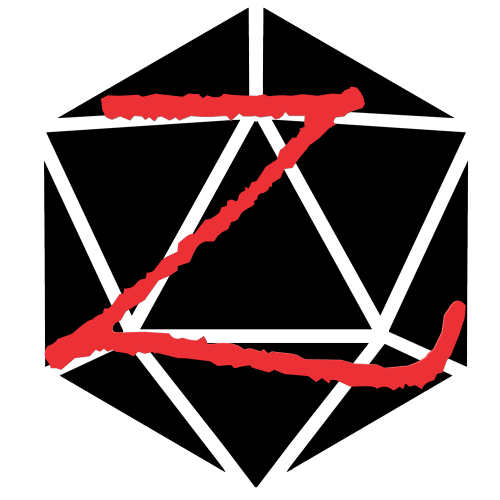

This is being reported as a rumour that’s been debunked, but I’m doubtful how true that is. Seems quite likely to me they’ve bowed to pressure.
Formerly /u/Zagorath on the alien site.
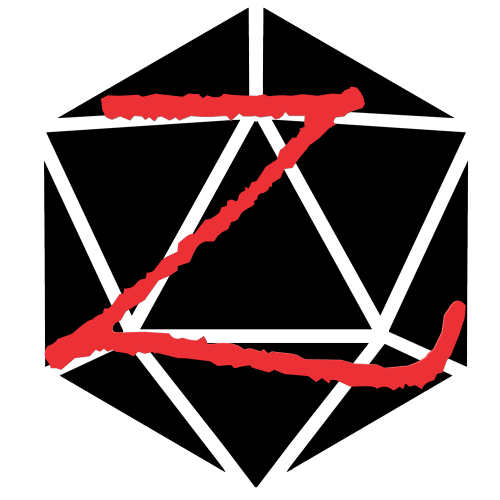

This is being reported as a rumour that’s been debunked, but I’m doubtful how true that is. Seems quite likely to me they’ve bowed to pressure.
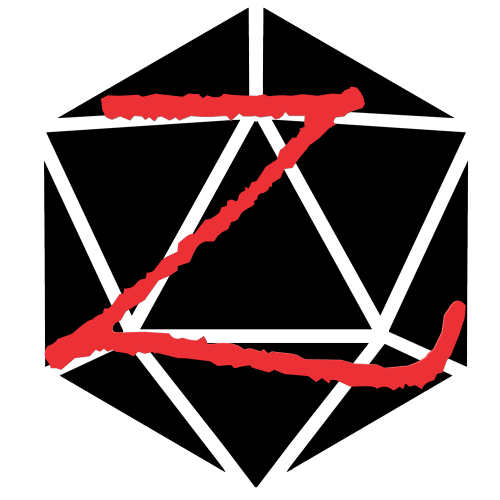

But I don’t think you need to go from the time when arcades were entirely irrelevant, but merely where they were no longer the main driving force. That’s at most the late '90s with gen 5 consoles and many big popular or influential game franchises like Quake, Pokemon, Age of Empires, Fallout, Diablo, and Grand Theft Auto (that’s '96 and '97 alone).
And you need to go up until at least the time when few of the largest games were available without cancerous monetisation strategies, not merely when a few games had started doing it. So you definitely need to go up to at least the launch of the 7th generation consoles in 2007.
To bring it back to the original point of the conversation, that’s not to say that it isn’t worth preserving games that did have those strategies of course. It just doesn’t detract from the sense of a period when the majority of gamers’ experience was much better.
We’ve been complaining since the 90s. I wasn’t joking earlier, “Ubisoft greedy” today is a carbon copy of “Capcom greedy” in 1997
And EA greedy in 2007. Doesn’t mean that what they were doing then was as bad as what is being done today.
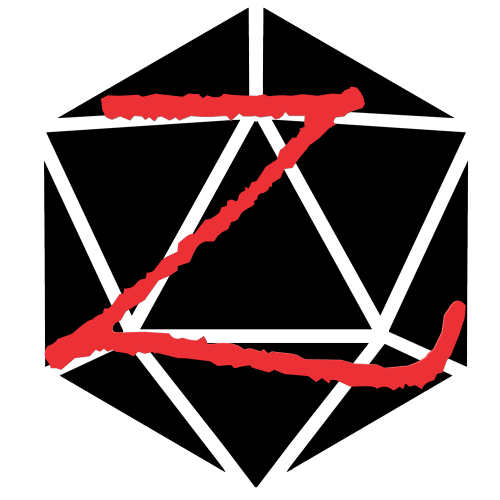

But an arcade game is a physical object. The preservation needs of arcade games are very different to games distributed on cartridge or disk, which is why I suggested that a digital library would be focusing on home game consoles, especially those released at a time when home gaming was the main way gaming got experienced (i.e., after arcades were the most popular way).
[24 years is] too short of a blip to consider a golden age
Assuming that “too short” and reference to a “golden age” was meant in refutation to my claim of the 3rd–6th console generations, which lasted from 1983 until 2007. If that’s the claim, I find it absolutely absurd. When we discuss the golden age of TV we’re talking barely one decade, from the mid-to-late oughts to the late 10s.
If you meant something else by that bit, I’m sorry, please disregard the above paragraph. But I don’t know quite what you do mean.
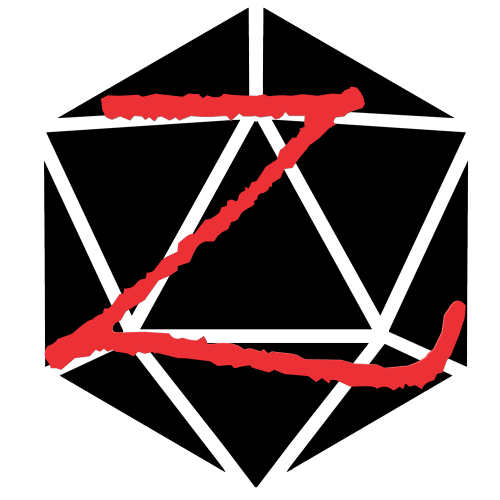

I don’t think we’re talking about arcade games at this point though. We’re talking to a large extent about 3rd–6th generation home gaming consoles. For Nintendo, that’s the NES to GameCube. Sony entered with the PlayStation in the 5th gen, and Xbox came out in 6th.
I think a lot of people would see this (and to a slightly lesser extent the 7th gen) as the high point where games came out in a completed state and you paid once and the just enjoyed the game.
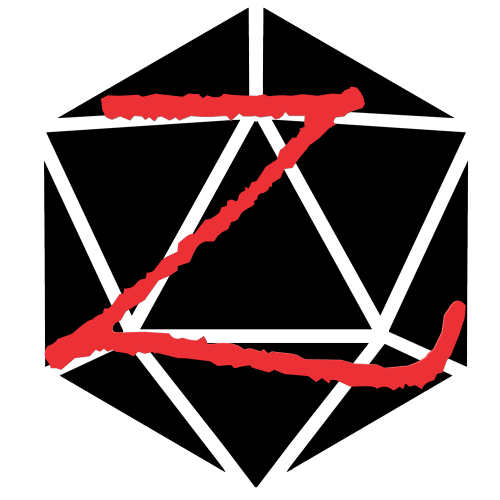

Fwiw the sequel is supposedly going to have Denuvo in it, which is pretty blatantly an executive meddling decision.
But personally, the phrase “the devs should” never bothers me. It’s pretty transparently referring not to individual developers but to the priorities and decisions of the “developer”: the company in charge of development, as distinct from, say, the publisher or the platform.
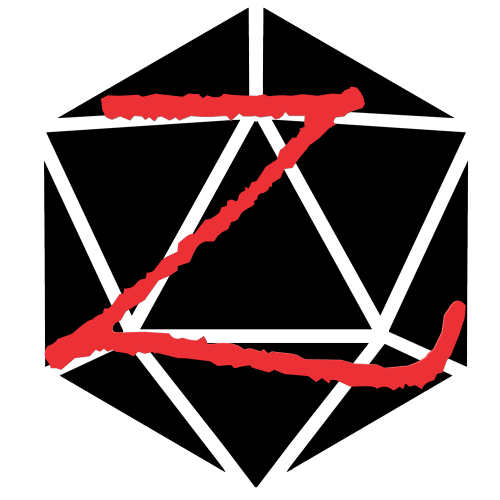

I honestly find their “historical accuracy” claims kinda comical. Yeah it’s better than most games for sure, but it still only pays lip service to accuracy in a lot of aspects for the sake of the game’s story. Henry has a completely fantastical rise from blacksmith’s apprentice to de facto military commander.
No, I did really enjoy it. I just don’t spend an enormous amount of time gaming, and the time I do spend is most often in completely different genres that I can play with friends while chatting on Discord, like RTS (Age of Empires mostly) and survival crafters (like Raft and DST).
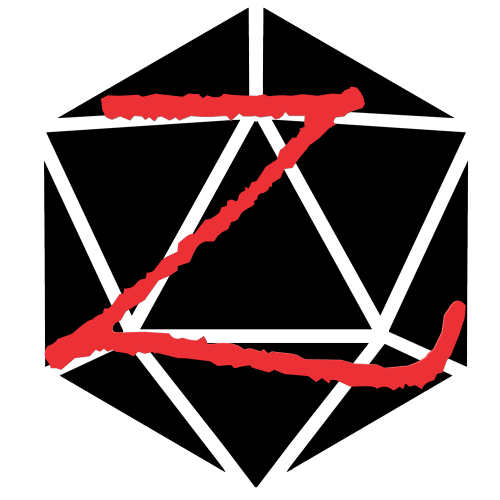

No it’s not. It’s pretty explicitly not, by the guy who is most famous for talking about piracy as a service problem:
Piracy is almost always a service problem and not a pricing problem.
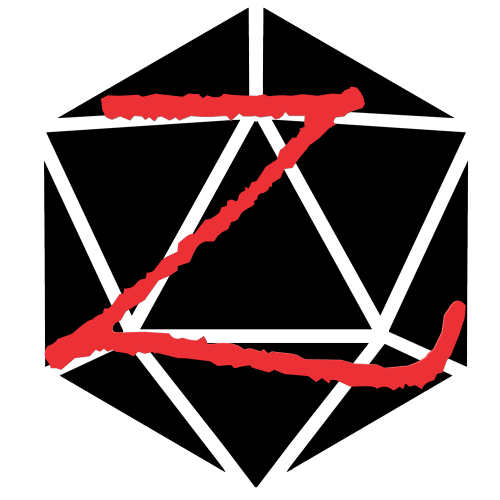

I just read that Kingdom Come Deliverance 2 has apparently said it’s gonna use Denuvo. It’s the first time a game that’s been on my radar has used it to my knowledge. I saw some comments where people said they’ll just wait a year until it’s removed and then buy it. Fuck that. You screw me over at release and I’ll just pirate it. I still haven’t finished the first game so waiting until it’s cracked is no issue.
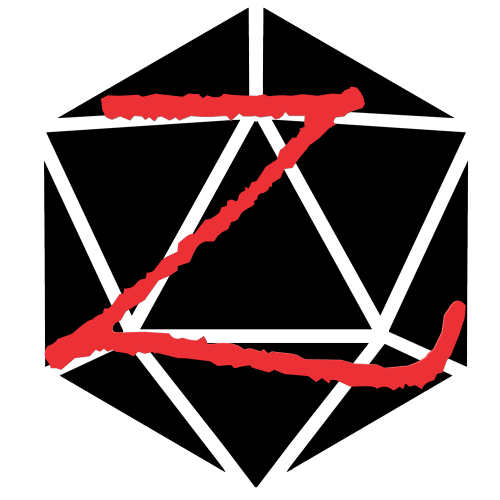

Was there ever any question it was going to be a soulless cash-grab?
Well, there was certainly question before we found out that Tencent was involved. Back when all we knew about it was that it would be called Age of Empires: Mobile. At a time not long after the AoE2 and AoE4 ports to console & controller had shown to be surprisingly a really good way to play the games we love on a novel input scheme. Back then, yeah I honestly thought the reason this was being done was because they thought they had come up with a good way to get a good RTS experience on a mobile device.
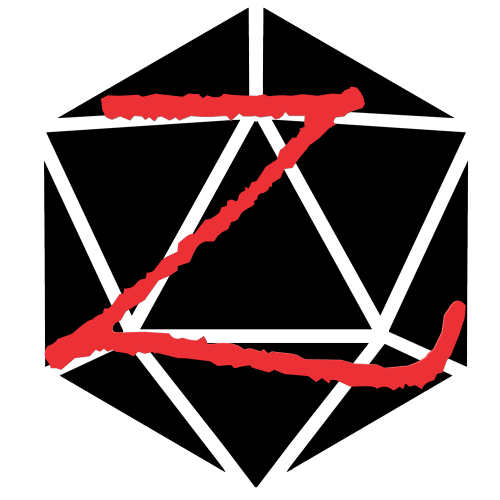

Yeah I find the kind of messaging in the headline here really eye-rolling. No, a new (bad) instalment in a franchise doesn’t make me stop enjoying the older entries. The Star Wars sequels don’t take away from the original hexalogy & Clone Wars.
The review itself here though is really good. The game is really, really bad, and the author of this review absolutely nails the reasons why.
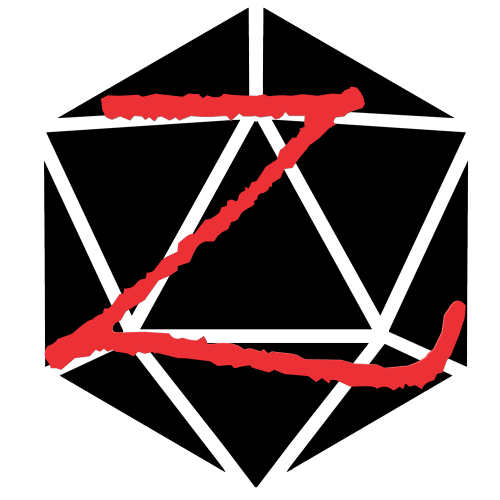

It is genuinely hard to describe just how bad this is. I did the best job I could of my own review over on the official Age of Empires forums. Its worst sin is probably the simple fact that it barely even feels like a game where you make choices. You just click what it tells you to do.
It’s telling that they don’t have an official subforum for this game, although there is one for AoE1, 2, 3, and 4, and Age of Mythology. They do have a Discord, and I recently noticed on there the official devs are desperately calling for people to give more positive reviews.
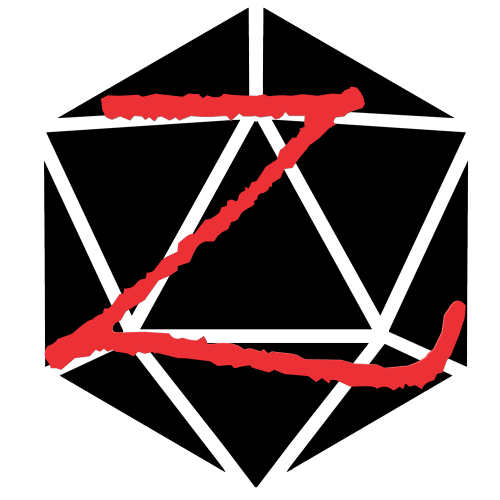
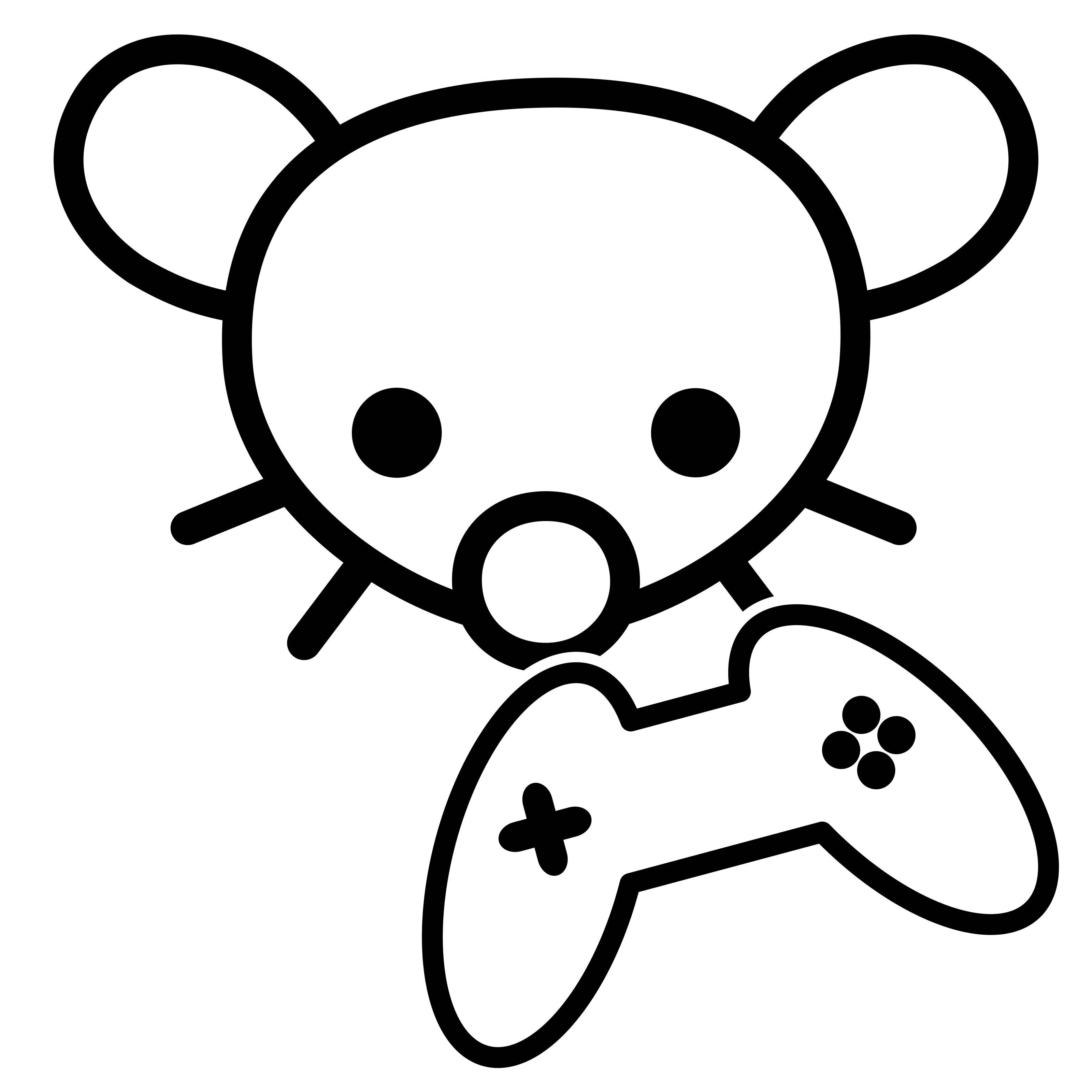
I can’t think of any video game that fits that description. But I wish I got into RPGs earlier. My first role playing experience was near the end of my first year of uni. I wish I could have played D&D or other RPGs from when I was in high school. They’re such a blast.
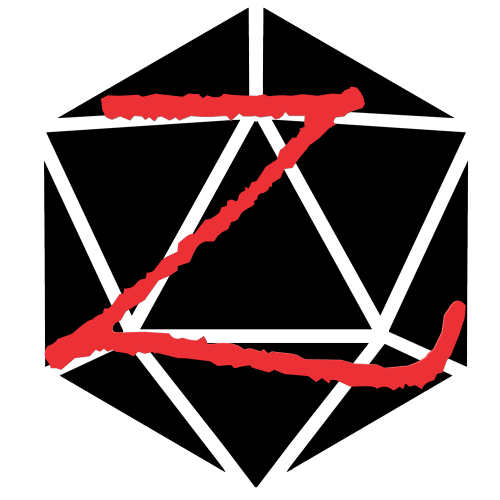
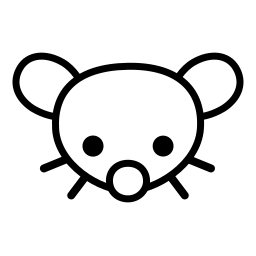
Lemmy uses for its markup a language called “markdown”. It’s the same one used on Reddit, Stack Exchange, as well as in a modified form on Discord.
Markdown requires two line breaks to define a new paragraph to allow you to break your paragraphs across multiple lines, a useful ability to have with writing that’s going to be tracked by Git, or displayed on some old-school text editors. It also gives you the ability to separate between two paragraphs
and one paragraph with a line break in it.
Which is a useful thing to be able to do in some circumstances, like when writing poetry, or sharing your results in !dailygames@lemmy.zip. To enter a “line break”, end a line with two spaces and then press enter only once.
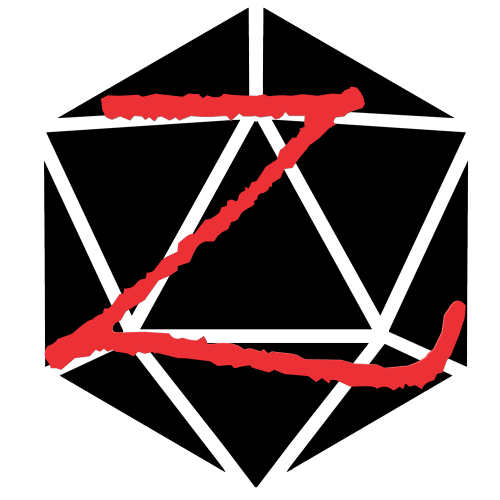

Yeah honestly AA games deliver the experience AAA games gave 15 years ago, and that’s what I want way more than whatever AAA is today.
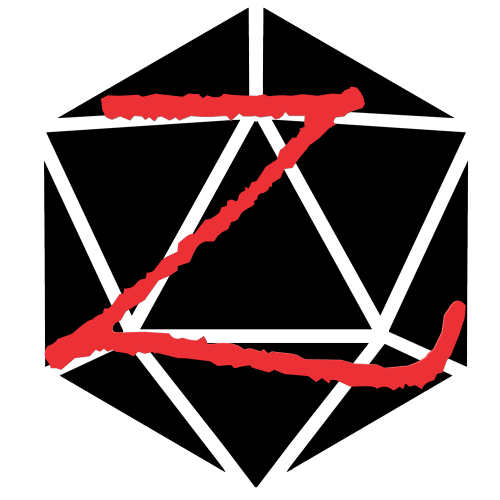

This has implications with digital content in general
Not even just digital content. This is only half a step removed from right to repair campaigns, and that’s all about physical hardware, ranging from mobile phones to tractors on farms.
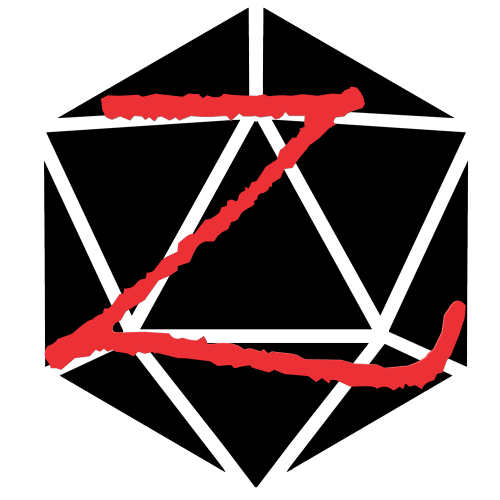

That’s a bit doomerist of you. Why leap to the assumption that voters are against it rather than the far simpler explanation that people are unaware of its existence, or don’t feel they understand it well enough to have an opinion?
In which case what’s needed is a much stronger social media effort, preferably headed up by the organisers themselves, or someone else who can make it their entire thing, from where it can hopefully radiate out to other interested parties.
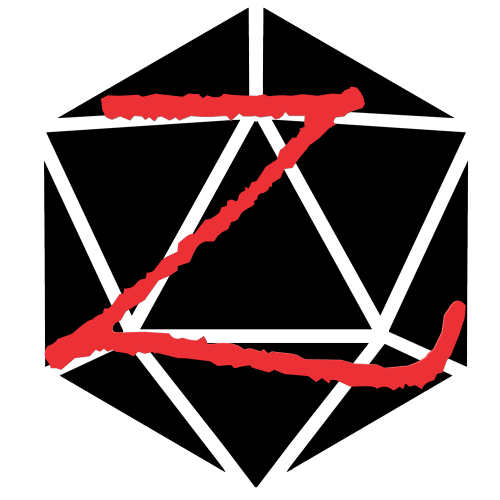

This is what really shits me. “Oh, the sports companies won’t be able to fund themselves.” If that’s true, too fucking bad. Our laws shouldn’t exist to arbitrarily prop up certain industries even when we’ve decided that the industry is causing harm.
But also, it’s just fucking not true. You can make an argument and say “oh but gambling companies fund 60% of the sport league” or whatever number it is, and pretend that banning gambling would cut the NRL’s budget by 60%. But that’s just not how it works. They’re sponsors because they were the highest bidder, not the only bidder. You’d just go to the next highest bidder if gambling sponsorships weren’t allowed. In the short term, maybe a 10% loss of revenue at most. Realistically, in the long term, it’d be negligible.
Same goes for pokies at local pubs and clubs. Australia has 0.3% of the world’s population and 18% of the world’s poker machines. And if you look specifically at poker machines not located in casinos it goes up to a ridiculous 76%. The entire rest of the world doesn’t allow poker machines at local clubs like we do, and their venues do just fine. The cries that venues would die off if they couldn’t have pokies are just nonsense.
They’d have very little chance in a copyright suit and they know it. Because you can’t copyright game mechanics or general concepts, and those are the things Palworld pretty obviously copies.
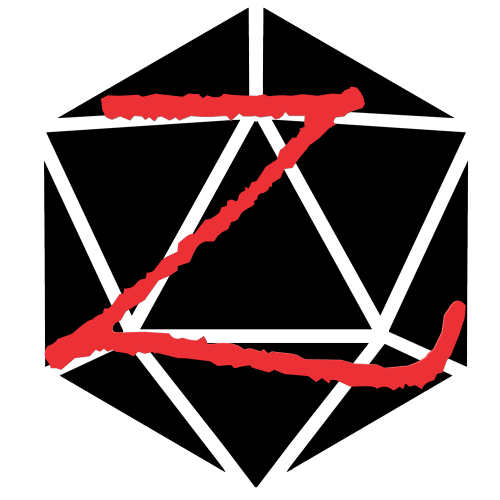

A century or so of oppressed masses and greedy elites did it.
True, and that’s important context if you’re trying to get a deeper understanding of how Julius Caesar came to have the power he held before his assassination.
But there’s enough of a problem you can see even if you just start at Julius, which is what I was concentrating on in my previous comment. The parallels to Trump are terrifyingly on the nose.
You should see the state of Firefox on iPad OS. I started using it earlier this year after they finally rolled out support for multiple windows—a feature Safari added in 2019 and Chrome had only a few months later.
Nice that they finally have this feature, but the browser itself is nearly unusable. It stutters constantly and freezes, locks up, or force reloads with some regularity. In a way that Chrome and Edge (and I assume Safari, though I have never really used that) never do.
Or on desktop OSes, a website I frequented around 2016–2018 used the
column-spanCSS property, which Firefox didn’t get around to implementing until December 2019.It’s been very clear for some time that, whether it’s because they stretch themselves too thin or some other reason, Mozilla has been failing to continue to deliver an excellent product for their users.