

The system is still “PC” in this case, even if technically the platform is different. And since you have to log into your account with their service, they can easily confirm that you own the game.
I don’t have to create an account to play Slay the Spire on Android.
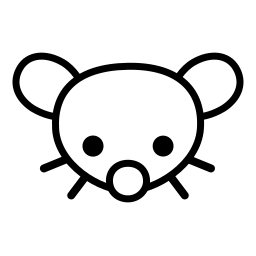




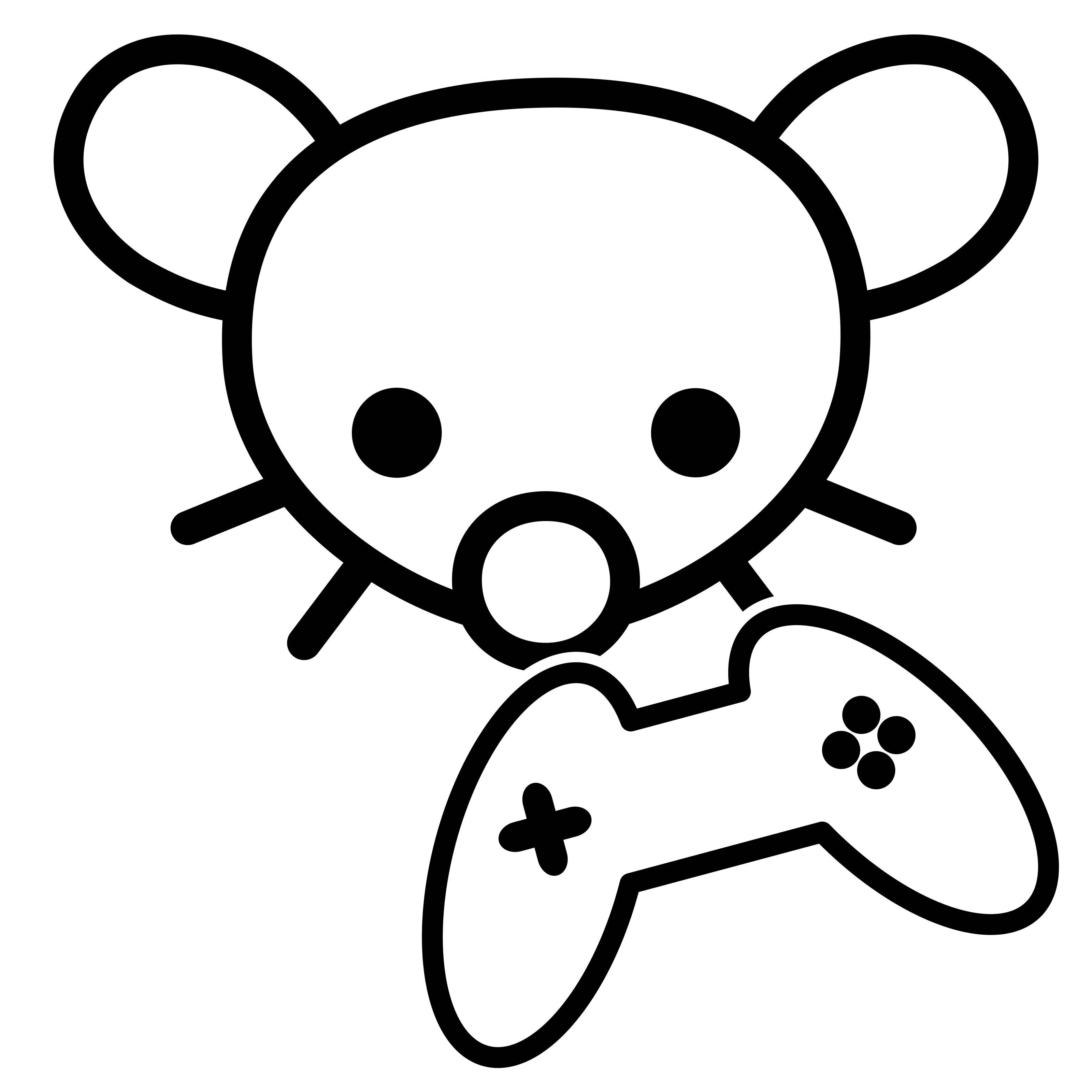

https://github.com/Xyphyn/photon/blob/main/CLAUDE.md
File not found.