

Some benchmarks were leaked and thought you would be interested. Link.
Apparently full press embargo will be lifted on the 12th.


Some benchmarks were leaked and thought you would be interested. Link.
Apparently full press embargo will be lifted on the 12th.


On paper they look really good to me. It’s only 9 days until launch of the more expensive one so maybe worth holding off for proper benchmarks if you can?
edit: Unless it’s a Christmas present I suppose!

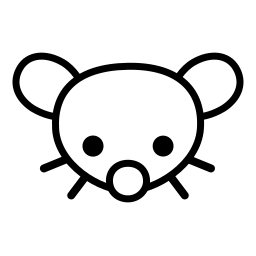
You can make nearly all images small enough to upload and still look good without dropping colour depth. There are 3 ways to achieve it basically:
The resizing is usually enough.
The quality reduction is something that google pagespeed focuses on too. For most apps that means choosing a lower “quality” when converting to jpg or saving as a new jpg. 85% of original is good.
If you happen to have imagemagick installed, I have a little script that I use called “resize_to_pagespeed.sh”. The jist of it is this:
convert inputfile.jpg -filter Lanczos -resize 1280x1280 -sampling-factor 4:2:0 -strip -quality 85 outputfile.jpg
I just ran this on a 2.4MB photo (below) and it came out at 186KB. That’s a 13x reduction. Right click -> open in new tab to see it full size.
If the image isn’t square, imagemagick is smart enough to figure out correct dimensions.



That’s a great site. Thanks.


Sold. Just picked it up for €1.49. Thanks for the tip and the link.

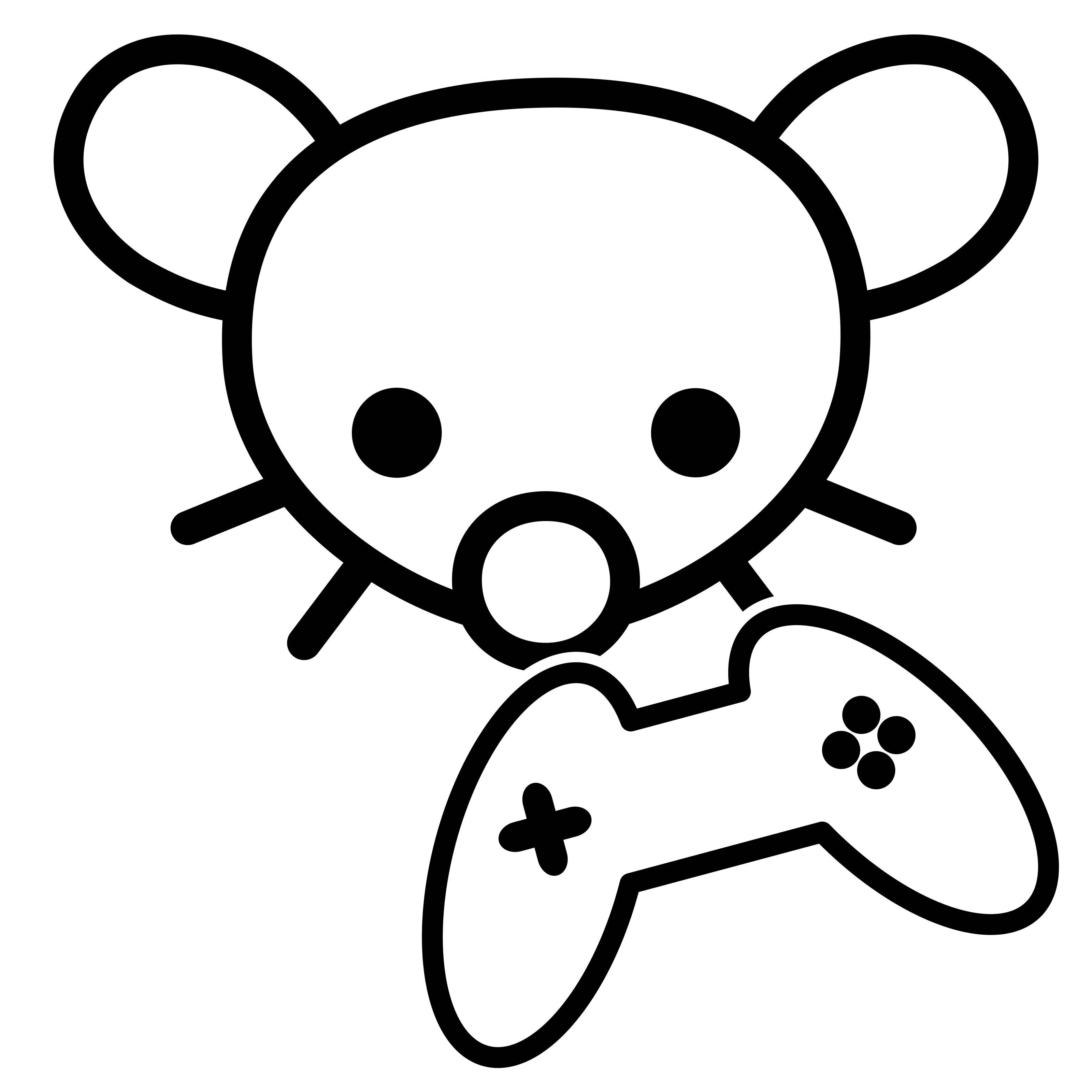
TL;DR I think most people are full of goodness.
In this instance that’s definitely the case that it’s shitty behaviour IMO but in general I still hold dear to my view that most people are good and it’s my default position on new people I meet, with some bad vibe exceptions, until proven otherwise.
It’s like the old Mr Rogers quote about looking for the helpers. I see (and try my best to also do and am so lucky to be married to someone the same) so much good in this world.


Sony-BMG.
Jeez that’s a blast from the past. I remember the absolute shock and horror going around the internet when that story broke then it instantly being exploited by some clever dickhead for malware which I’m sure caused someone in Sony to have a cardiac arrest.


Their wording is actually quite deliberate. They say there isn’t one being exploited, but they do not explicitly say that there isn’t a RCE vulnerability.
It kinda stinks of ass coverage.
“I did not have sexual relations with that woman”


Sounds very much like it.


Was on Ublu Kinoite Main38 when F38 went into beta.
I’m not even sure if you’re taking the piss or that’s a real thing


deleted by creator
Ah ok, thank you. Yeah that would be a barrier to donation for me too. Seems odd.
Tell me more? I see Ukraine news. Usually browse by top 6 hour or hot.
Cheers. You too. :)