

code editors might have the features you want, and its easy to repurpose a code editor into a notes app.
sync a folder between your devices (syncthing is great for this) and put markdown text files in it. I like to call this folder “Memo” since its like writing letters to myself.
edit the markdown using VS Code (desktop) or Carbon (android). I haven’t tested whether Carbon can do this, but I know in VS Code, you can reorder a list with keyboard shortcuts.
click anywhere on a line of text, then hold Alt and press Up arrow, and the text will swap places with the line above it.
edit: Syncthing and Carbon are open source. VS Code has some proprietary code added by Microsoft, but none of it is relevant to your use case, so you may prefer the fork called Codium.

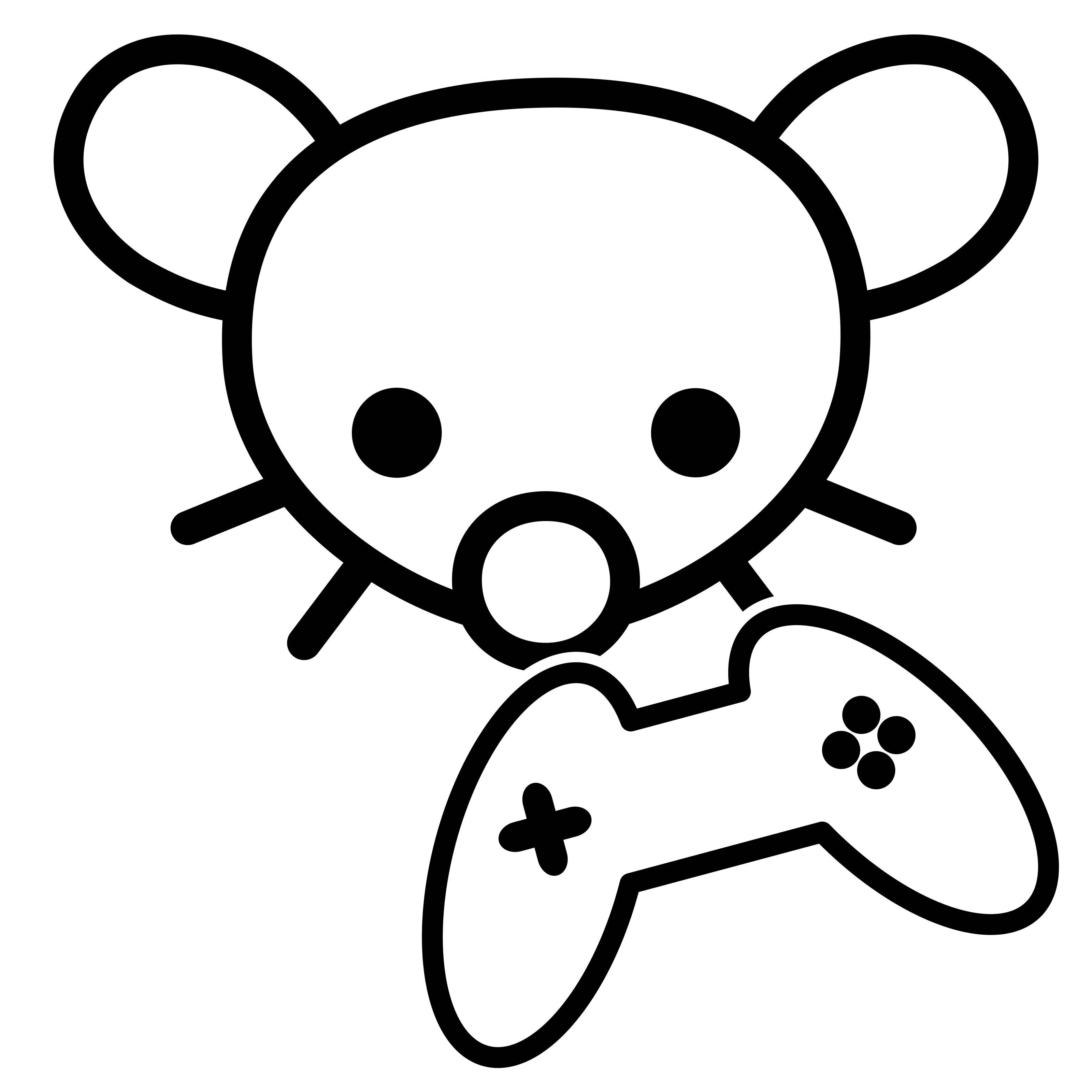
they’re wearing the clothes of “open source” but they run like a proverbial nazi bar: https://drewdevault.com/2025/10/22/2025-10-22-Whats-up-with-FUTO.html