One of my best friends introduced me to this series back in MH4U for the 3DS.
As someone mentioned in other comment, these games are definitely not newbie friendly haha. I started it and left it after a few missions, I don’t remember what rank I was, but definitely the starting village.
Afterwards we finally got time to play and he mocked me since my character had less armor than his palico :D
We played more often and he helped me reach higher ranks until G-rank.
Each game has had a different kind of end game.
For MH4U were the guild quests which were randomly generated, I loved this, it made the game not feel like a total grind, but it only made it feel like that, because it really was a grind to both get the correct quest and level it up to get the relics you wanted.
The one I enjoyed the least was MHGen/MHGU because there’s no end game loop, once you reach G-rank the game doesn’t have anything else to offer, so you can just grind the same missions you already have. Of course this can be considered an end game loop since maxing your armor and weapons takes a long time (and IIRC some older fans mentioned this was ad-hoc with the theme of remembering old games since they where like that).
For MHW were the investigations which felt a bit like MH4U guild questions but without the random map.
The only downside of this game and the Iceborn expansion was the game as a service aspect, you could only access some quests on some days of the week, you had to connect to the internet to get them, and also one of the last bosses is tied to multiplayer, which if you have bad internet or only time for a single quest is impossible to properly finish.
I’ve bought each game. Around 200 minimum in each one. IIRC 450+ in MH4U and around 500 in MHW (mostly because it’s harder to pause in PS4). MHRise/Sunbreak
MHRise is one of the most relaxing ones with the sunbreak expansion since you can take NCPs on all missions, they help a lot to de-aggro the monsters and enjoy the hunt.
I was with some friends from work when the trailer for MHW released and we literally screamed when we realized it was an MH game haha.
The only change they’ve made between games that I found really annoying was to the hunting horn. It was really fun to have to adapt your hunt to each horn’s songs and keep track of what buffs were active and which ones you needed to re-apply (in reality you always rotated your songs over and over so you never ran out of your buffs).
But in Rise each song now is X -> X, A -> A, and X+A -> X+A, there’s no combinations.
Every hunting horn only has 3 songs, previously some horns could have up to 5.
When you play a song twice the buff applied goes up a level, well, in Rise they made it a single attack to play all your songs twice.
It feels like they tried to simplify the weapon but two teams got in charge of providing ideas and they implemented both solutions, which made the weapon have no depth at all.
Also, previously you felt like the super support playing hunting horn, each time you applied a buff a messages appeared showing the buff you applied. Yeah, it was kind of spammy, but it felt nice having a hunting horn on the hunt.
In Rise they decided to only display a message the first time you apply the buff and that’s it, so if you re-apply it there’s nothing, even when you keep buffing your team. Ah, but if you use bow the arc shot does spam the buff message, so you feel less than a support than the bow :/
Due to work I haven’t followed all the news of MHWilds, but I’ll definitely buy it.
For the next posts my recommendations would be the series Sniper elite, Mario and Luigi, Pokemon mystery dungeon, and Disgaea.
(Maybe also another theme of posts could be genre/mechanic, like tactics games or colony management in general)




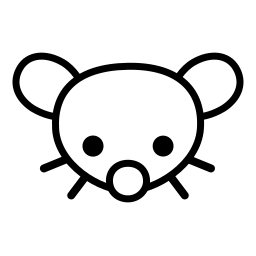

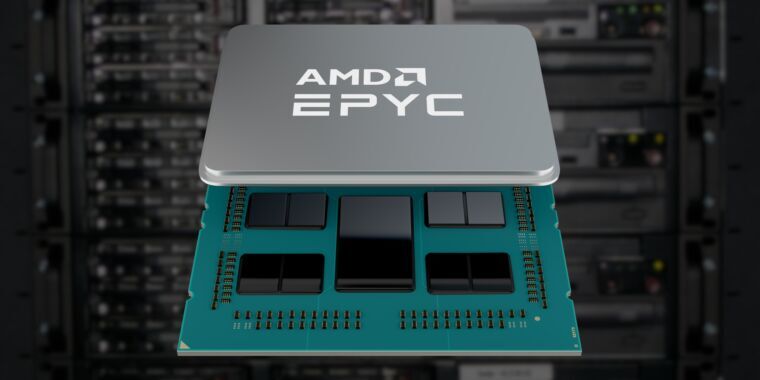


I can’t give you the technical explanation, but it works.
My Caddyfile only something like this
@forgejo host forgejo.pe1uca handle @forgejo { reverse_proxy :8000 }and everything else has worked properly cloning via ssh with
git@forgejo.pe1uca:pe1uca/my_repo.gitMy guess is git only needs the host to resolve the IP and then connects to the port directly.