

What was the issue?


What was the issue?


I wish I was still connected with those I played NWN with. Bastions of War, an arena PvP server, let to same great squad play - and from there we expanded to other servers under the moniker “Cult of Discord” or CoD.
Why all the detail? Wishful thinking that when one of the other post members decides to search for Cult of Discord (as I occasionally do) that they turn up a result.


Two letters. 100% more effective than 1 letter.


For all the times I’ve seen this written I’ve not ever seen any mention of what the abuses were. Have any details?
I use it. It meets all my needs and doesn’t have and bugs/issues that I’ve encountered. What more are you hoping from it?


Such a good set of games. I wonder if there has been any work on the controls - they were always a bit janky.


Perhaps this fits the bill? Requires a Home Assistant instance.
https://www.home-assistant.io/blog/2024/05/09/music-assistant-2/
If this is mostly for Obsidian, use the community plugin and a self hosted CouchDB.
https://github.com/vrtmrz/obsidian-livesync
I’ve found it quite good.


Where can I find this library?


I played it on PC back in the day using KB+M and was quite happy with it.


Appreciate the circle back!


Dockge + dockcheck.sh has made my life so much easier.

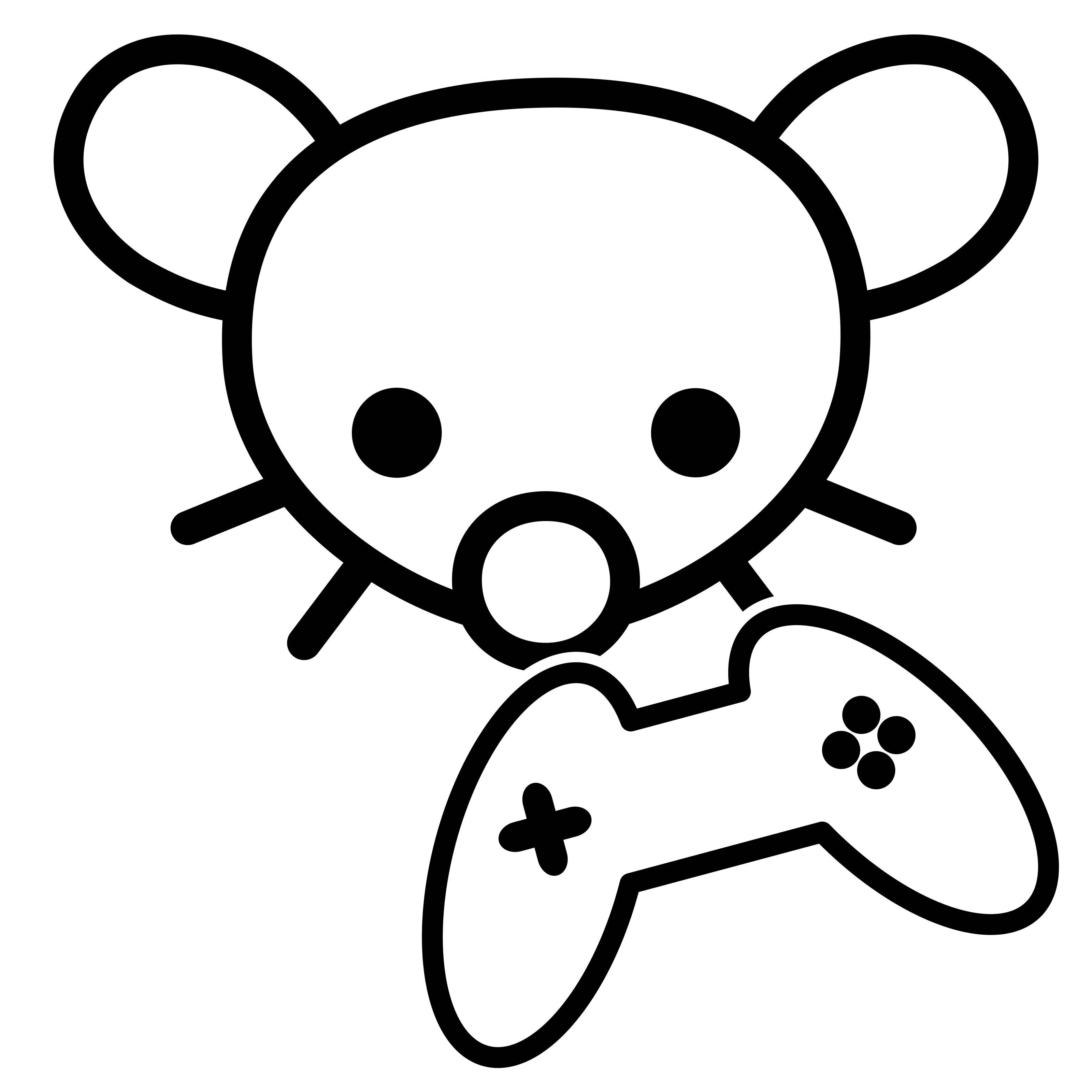
Extra Fabulous Comics.



250? Rookie numbers.
Also I’m not going to watch this. What are the Coles notes?


AMD had ray tracing experts?


I rolled out Dockge the other week, and it’s solid. It can handle environment variables, but lacks other portainer features like controlling networks, volumes, building images, etc.
One big plus is that Dockge works really well with the dockcheck.sh script for updates, where as Portainer breaks that script.
That is straight up horrifying.