

There’s a few rough areas such as Boston which is trash for FPS on all systems (I got like 35ish there on Deck), but it’s easily remedied with mods. I run ~20 mods when playing “vanilla” and got a locked 50 FPS through an entire playthrough. The game makes sense to be Deck verified.





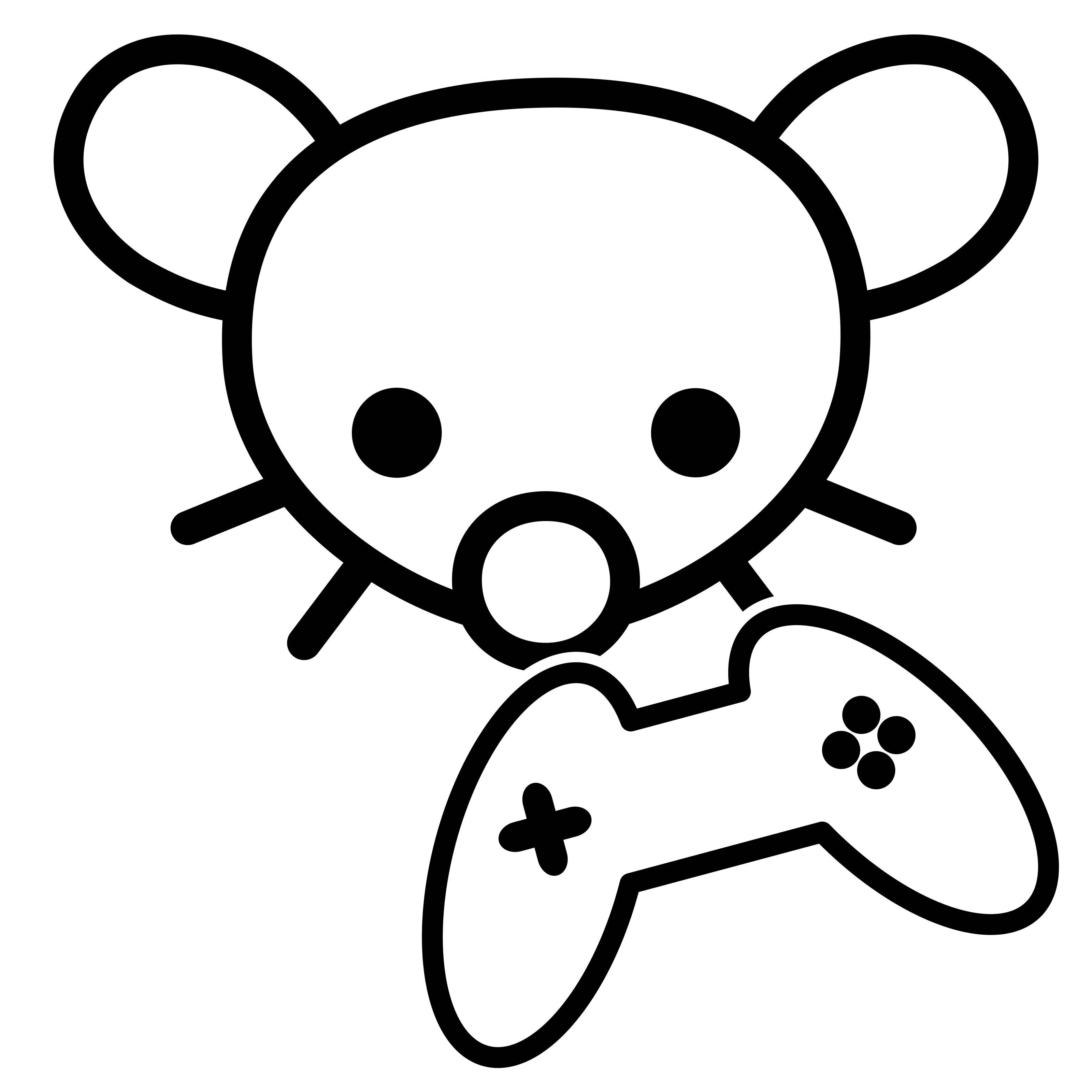
This has been the trend since early 2010. More and more games made by small companies are exploding and outselling AAA games. Stardew Valley had its all time peak 2 months ago despite being 8 years old, Dave the Diver popped off last year, Helldivers 2 broke records before Sony decided to fuck it up and subsequently get dragged through the mud, and Hades 2 is apparently awesome.
The slow death of AAA games has been great to watch. There’s so much more variety than 5 years ago and you don’t have to give your money to soulless corporations to enjoy them.