poVoq
Admin on the slrpnk.net Lemmy instance.
He/Him or what ever you feel like.
XMPP: povoq@slrpnk.net
Avatar is an image of a baby octopus.
- 139 Posts
- 650 Comments

 4·7 days ago
4·7 days agoVoice call implementation in Gajim is only waiting for an upstream improvement, it is already working otherwise. Sadly upstream seems slow in fixing this.
You can try this unofficial Windows version of Dino though, which supports calls: https://github.com/mxlgv/dino
Edit: and there is of course always Movim, which works fine in most browsers and supports 1:1 calls.

 5·7 days ago
5·7 days agoXMPP clients for Android are great, for iOS a bit less so. On Windows / Linux Gajim is probably the best option right now. JoinJabber.org has a good list of up to date clients (do not use Pidgin, it’s horrible and super outdated).
In general the main downside compared to Discord is the lack of voice-channels. 1:1 voice or video calls work great with the Android clients and group calls are partially supported in some desktop clients (that is currently very active field of development for XMPP clients).

 13·7 days ago
13·7 days agoWhy wouldn’t XMPP work? It fulfills all your requirements and has nice modern apps, especially for mobile. Definitely better than Matrix.
The easiest to get started with it would be setting up a Snikket server (Prosody based, but pre-configured for small private groups).

 15·8 days ago
15·8 days agoIf you connect via 10gbit PCIe extension cards it is often a question of how many PCIe channels the CPU has and if the mainboard you are using has these connected directly to the CPU or needs to pass them through the mainboard chipset which is much slower.
There are external GPU cases that might work with your laptop, but at least on older models these were relatively bandwidth limited which doesn’t matter that much for gaming, but I guess it might cause more problems with AI workloads? On the other hand, maybe not if the model fits completely into the vRAM of the m40?

 9·15 days ago
9·15 days agoYou can always encrypt the backups you upload there.
Depending on the specs of the shared webspace it is possible to install some php based webdav software to easily sync files with it. KaraDAV for example.

 5·27 days ago
5·27 days agoAny pc with two network ports and Ipfire will do. Easy to set up and configure.

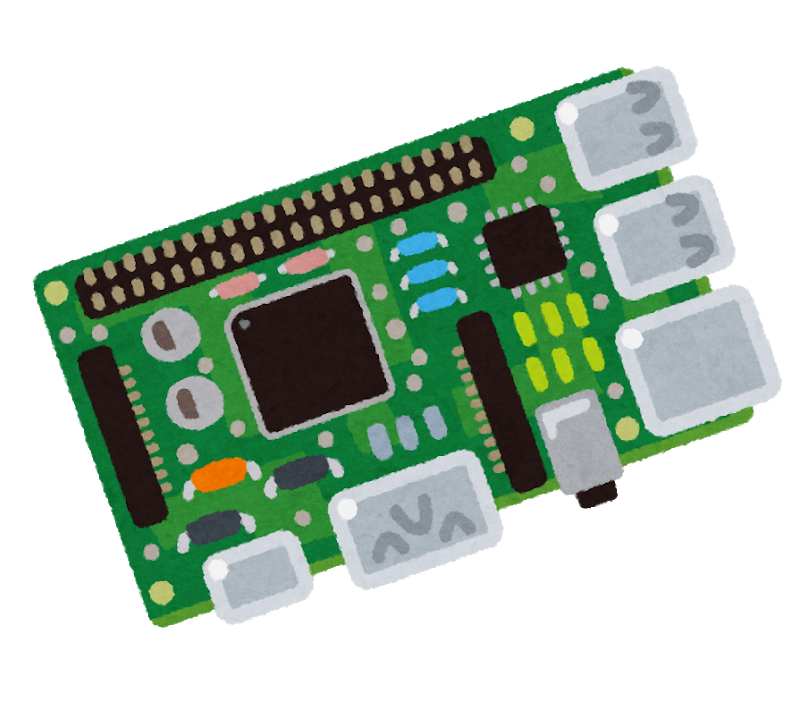 5·28 days ago
5·28 days agoAt some point I might also hook up the battery charge meter to a public site for slrpnk.net. Currently we are at 88% and charging, but this website does have a failover to grid-power if the battery charge drops below 20%.
Glinet makes travel routers with OpenWrt on them and internal microSD slots as well as external USB ports. Pretty easy to turn those into a media server as well.

 5·1 month ago
5·1 month agoThe audio is very quiet, it’s probably a microphone or post processing issue.
Castropod is cool, maybe you can try to figure out why it doesn’t properly federate with Lemmy and file some issues on both sides?

 72·1 month ago
72·1 month agoThat is why I said it depends. There are many places where electricity cuts for a short duration are quite frequent. Often you don’t even notice it, but a 24/7 server would be effected.
In general, I think the risk of laptop batteries catching fire is overstated especially if you limit the charge to 80% or so. So weighting these two issues against each other you can come out either way, but I think for most places it will come down towards a UPS being nice to have.

 91·1 month ago
91·1 month agoDepends. Usually it is still good as a UPS for a few minutes, and some laptops have a bios option to limit full charge which lowers the risk even further.
Since Snikket is just an XMPP server, it can be used with desktop apps like Dino as well.
All the corporate gamification feature are probably quite annoying.
It really is an enterprise solution and I doubt your family will be happy with it.
Why not just set up a Snikket server and use that? You can easily create group-chats and share pictures and videos there and the interface is similar to WhatsApp.
Maybe https://picocms.org/
But Hugo is fine, no need to use all the advanced features.

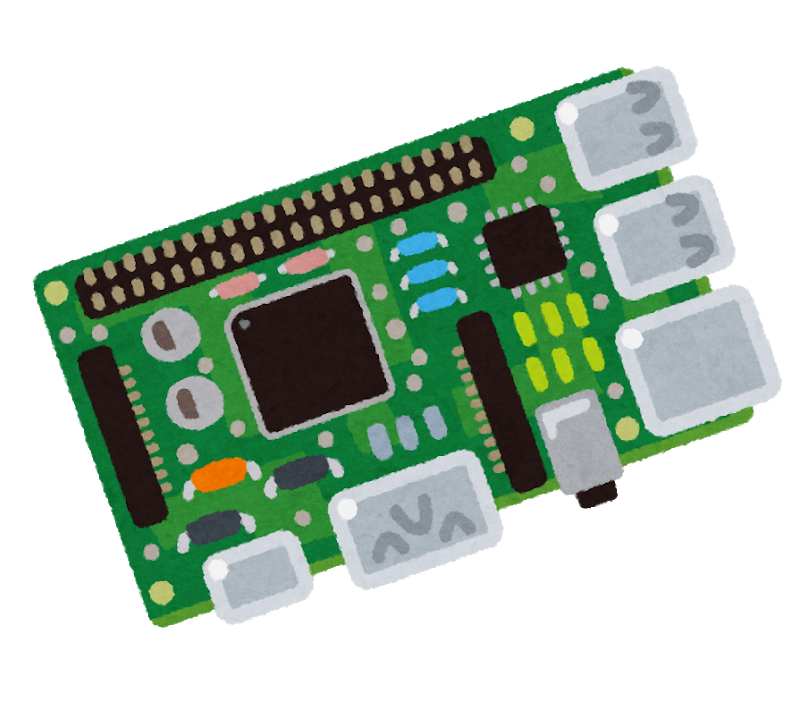 1·2 months ago
1·2 months agoIt is possible that people get access to your server while it is running via known or unkown software vulnerabilities, but that isn’t really the point… all I am saying is that if you host your server at home, it is unlikely that at-rest disk-encryption does you any good and it certainly doesn’t help to protect against illicit remote access.
What it does “help” is preventing you from remotely accessing your own server if it rebooted for some reason… and many other such footguns that you will experience sooner or later.

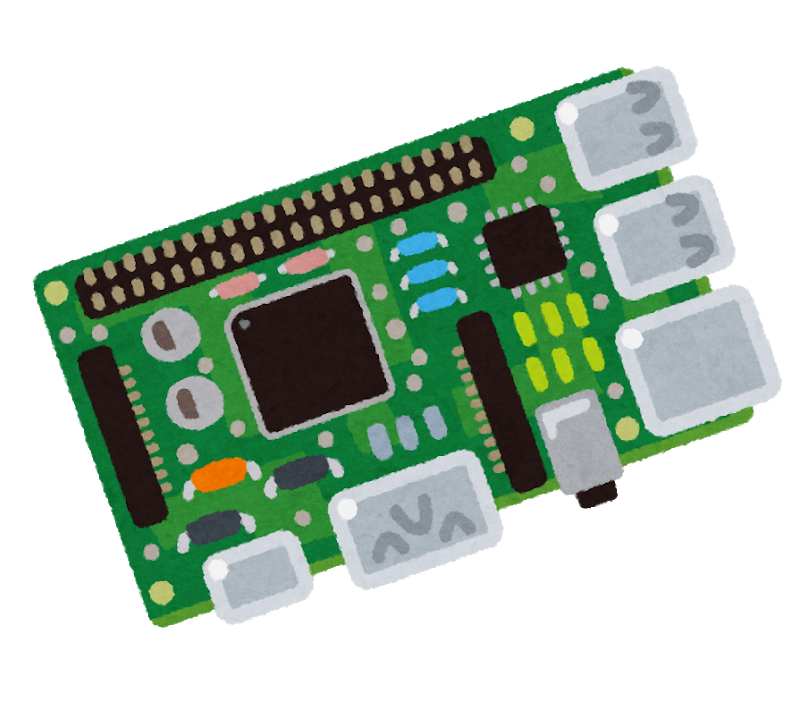 1·2 months ago
1·2 months agoNo the Nextcloud DB is not excrypted, but neither is your LUKS file system while the computer is running. Anyone getting access to the server while it is running, can access all the data unencrypted. For a server this is the much more likely scenario than for a laptop, which might get stolen while turned off.
At-rest disk encryption is useful for servers in co-location hosting, where a 3rd party might be able to pull a disk from the system, or if you are a large data-center that regularly discards old drives with customer data, and you want to ensure that no 3rd party can access that data from the discarded drives.

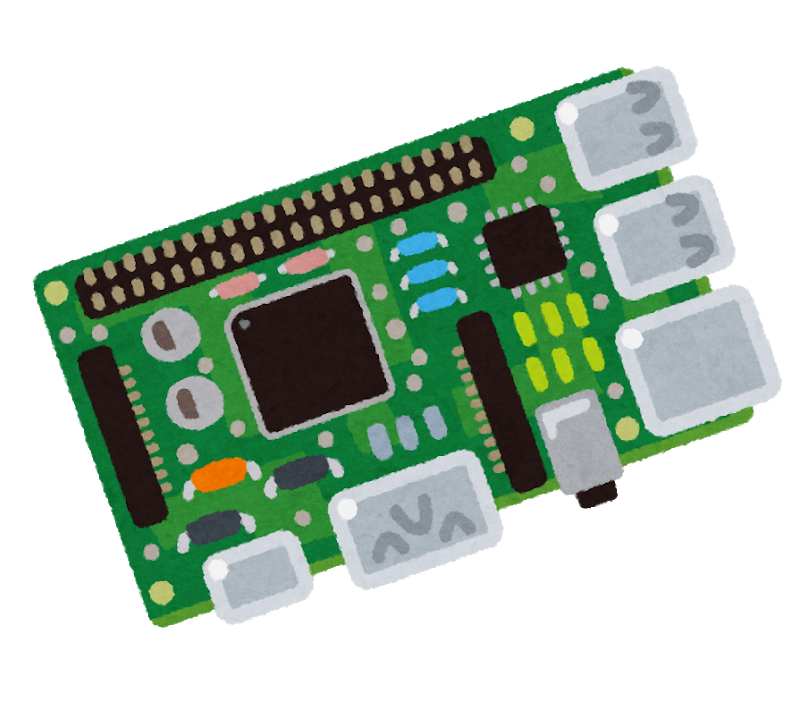 2·2 months ago
2·2 months agoI would carefully think about what realistic threat scenario full disk encryptio protects you from.
On a server that runs 24/7 at-rest disk encryption usually helps very little, as it will be nearly always unencrypted. But it comes with significant footguns potentially locking you out of the system and even preventing you from accessing your data. IMHO in most cases and especially for beginners I would advise against it for a home based server.



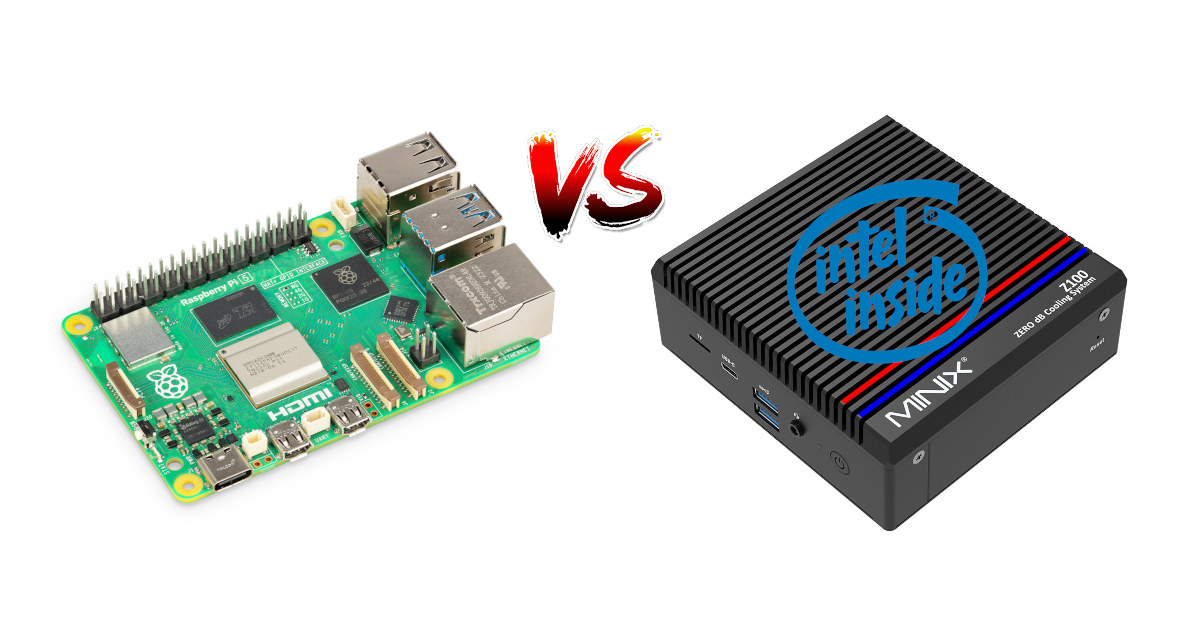
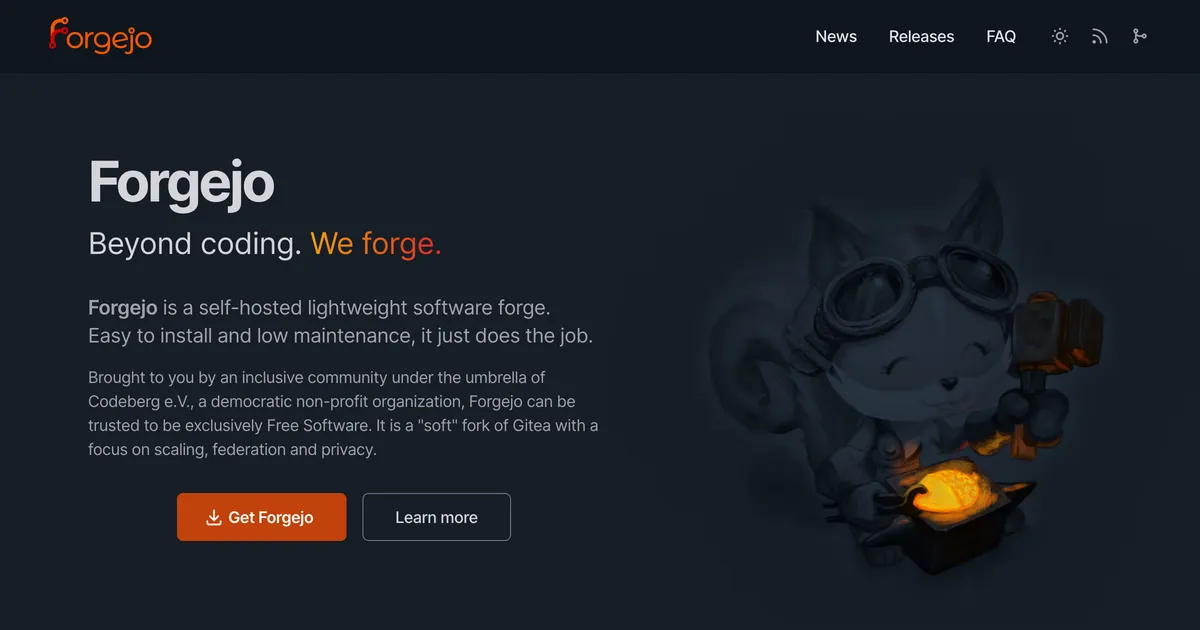
They probably used on of these federation “helper” scripts that just siphons up the entire fediverse. That is just a bad idea and results in a bloated database like they were complaining about.