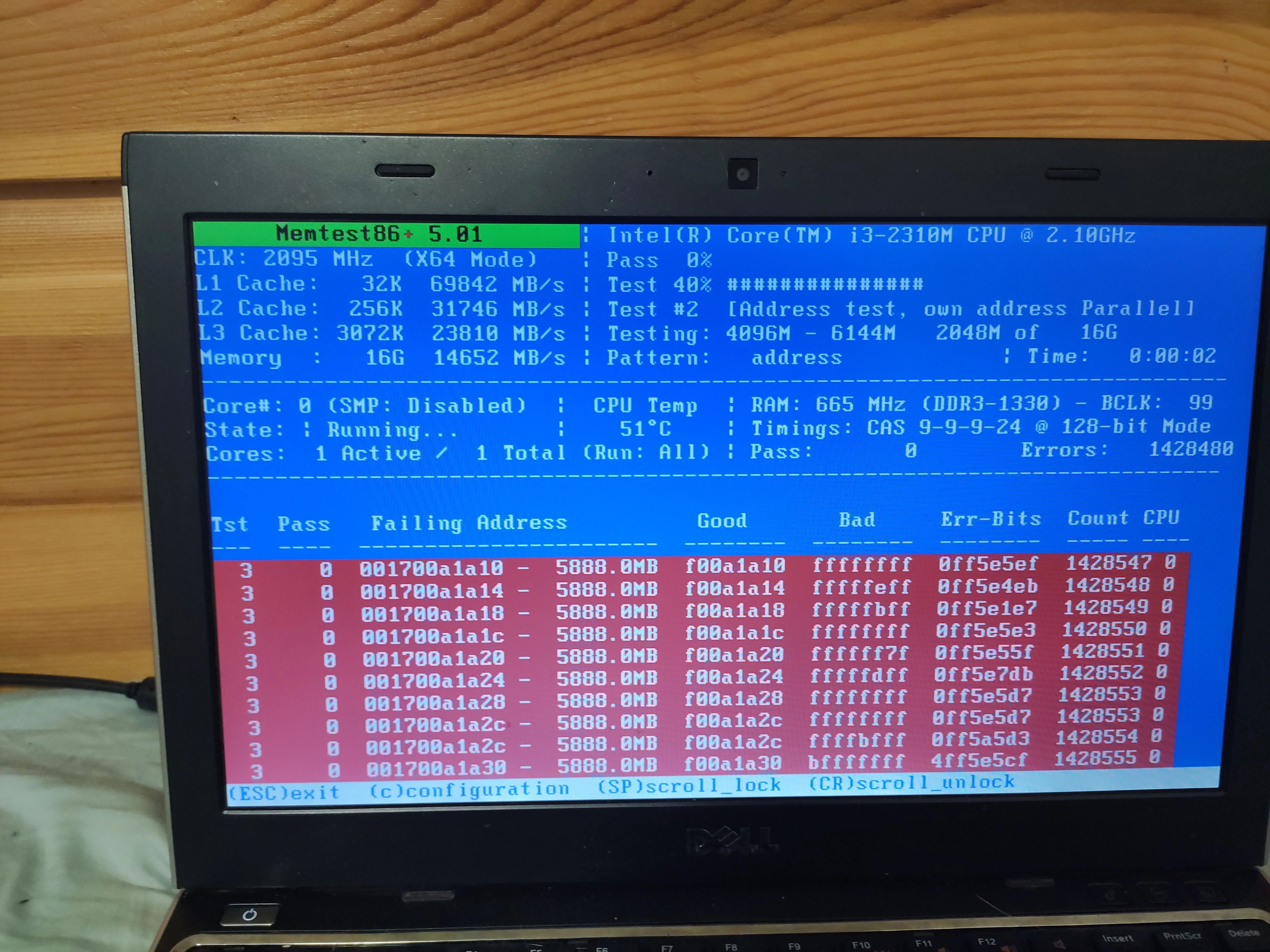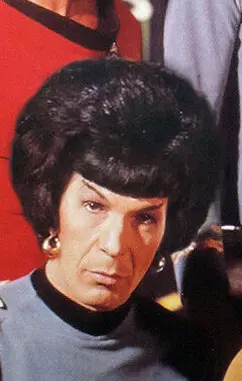EDIT: Thank you for all the comments and suggestions! I’m sorry I can’t reply to everything but I have a list now of hardware to look at. I appreciate that everyone has been so helpful! I’ll post an update once I buy one and get it going.
I’ve been running a Plex server for music off my gaming laptop for a few months and (I think) I’m ready to take it further - that is, I’d like to have the server running on its own hardware.
At this point, I’d just be running a music server, but I know I’ll want to add more services.
The first would be something like Google Drive - I’m working with a couple of other people on business plans and I’d love to self-host our files and the software (like LibreOffice) to edit them.
I’m comfortable with the software side and I’m finding lots of options, especially in this community.
The hardware side… I’m feeling a little overwhelmed by all the options and I don’t know enough to judge the search results.
Any recommendations for hardware or links to guides would be appreciated.
I’d get any optiplex, the newer the better.
I will just get an AMD (7745HX?) mini PC with adequate RAM and call it a day. It should run almost anything that you throw in a light setup with minimal power usage.
I would suggest an Intel N100 mini PC if you are planning to transcode video files with Plex. Intel Quick Sync performs better than AMD for media transcoding.
+1 on lower tier Intel CPU mini PC. I have a slew of different boxes by Beelink, Intel, and Asus. The N95 box I bought from Beelink (basically an N100) has been one of the most impressive for being so low power, and yet handling the wealth of services I’ve been running on it (with a lot of overhead yet).
What you gain in quicksync you lose in raw CPU power for other tasks. If you don’t need to transcode your video, or you pre transcode what needs transcoding at night when you’re not doing anything then you can bog the CPU down then, while still having TONS more power available during the day.
According to geekbench the 7745HX is 2.5x the single core performance, and almost 6x the multi core performance. Under load power consumption will be a lot higher, but idle should be low enough to not really make a difference.
The two are not even remotely in the same category of CPU. This is a comparison of apples to orchards.
Downside to mini PC is very limited storage room in mini PCs for local Plex content. They typically have 1-2 Nvme slots. You can get a 12TB 3.5" for the price of one 4tb.
100%.
I know this is a thread for someone new, but perhaps as a future fix: I grabbed a mini PC to do plex transcoding and all of Plex’s content is on a separate NAS with a 14TB RAID. I think the mini PC has 500GB by default
I’ll look into this. This is kinda my holiday gift to myself.
Any good sites to buy? I’m trying to avoid Walmart and Amazon.
Minisforum
Your currently stated requirements would be fulfilled by anything with a general-purpose CPU made in the last decade and 2-4GB RAM. You could use almost literally anything that looks like a computer and isn’t ancient.
You’re going to need to go into more detail to get any advice worth following here.
What home servers differ most in is storage capacity, compute power and of course cost.
- Do you plan on running any services that require significant compute power?
- How much storage do you need?
- How much do you want it to cost to purchase?
- How much do you want it to cost to running?
Most home server services aren’t very heavy. I have like 8 of them running on my home server and it idles with next to no CPU utilisation.
For me, I can only see myself needing ~dozens of TiB and don’t forsee needing any services that require significant compute.
My home server is an 4 core 2.2GHz Intel J4105 single-board computer (mATX) in a super cheap small PC tower case that has space for a handful of hard drives. I’d estimate something on this order is more than enough for 90% of people’s home server needs. Unless you have specific needs where you know it’ll need significant compute power, it’s likely enough for you too.
It needs about 10-20W at idle which is about 30-60€ per year in energy costs.
I’ve already seen pre-built NAS with fancy hot-swap bays recommended here (without even asking what you even need of it, great). I think those are generally a waste of money because you easily can build a low-power PC for super cheap yourself and you don’t need to swap drives all that often in practice. The 1-2 times per decade where you actually need to do anything to your hard drives, you can open a panel, unplug two cables and unscrew 4 screws; it’s not that hard.
Someone will likely also recommend buying some old server but those are loud and draw so much power that you could buy multiple low power PCs every year for the electricity cost alone. Oh and did I mention they’re loud?
A DIY solution like your home server is great. I’m just adverse to recommending it to someone who need to ask such an open ended question here. A premade NAS is a lot more plug n play.
Personally I went with an ITX build where I run everything in a Debian KVM/qemu host, including my fedora workstation as a vm with vfio passthrough of a usb controller and the dgpu. It was a lot of fun setting it up, but nothing I’d recommend for someone needing advice for their first homelab.
I agree with your assessment of old servers, way too power hungry for what you get.
Personally I went with an ITX build where I run everything in a Debian KVM/qemu host, including my fedora workstation as a vm with vfio passthrough of a usb controller and the dgpu. It was a lot of fun setting it up, but nothing I’d recommend for someone needing advice for their first homelab.
I feel like that has more to do with the complexity of solving your use-case in software rather than anything to do with the hardware. It’d be just as hard on a pre-built NAS as on a DIY build; though perhaps even worse on the pre-built due to shitty OS software.
Agreed - my use-case would be “24/7 server + gaming vm on demand with my monitor and peripherals connected to the gaming vm” and I doubt that is what most are going for.
The reason I mentioned my own build is because I consider putting all the components together to be a step up in complexity too, when compared to going pre-built. For someone who is comfortable with building their own PC I would definitely recommend doing that, the ability to tailor the hw to your needs is so much greater. :)
I think I’d split that into two machines; a low power 24/7 server and a on-demand gaming machine. Performance and power savings don’t go well together; high performance machines usually have quite high idle power consumption.
It’d also be more resilient; if you mess up your server, it won’t take your gaming machine with it and vice versa.
putting all the components together to be a step up in complexity too, when compared to going pre-built. For someone who is comfortable with building their own PC I would definitely recommend doing that
I’d recommend that to someone who doesn’t know how to build a PC because everyone should learn how to do it and doing it for the first time with low-cost and/or used hardware won’t cause a great financial loss should you mess up.
I bought this one and it’s been wonderful to run +20 services. A few of those are Forgejo (github replacement), Jellyfin (Plex but actually self-hosted), immich (Google Photos replacement), frigate (to process one security camera).
(Only Immich does transcoding, jellyfin already has all my media preprocessed from the GPU of my laptop)I bought it bare-bone since I already had the RAM and an SSD, plus I wasn’t to use windows. During this year I’ve bought another SSD and a HDD.
I bought it on amazon, but you could buy it from the seller, although I’d recommend amazon to not deal with the import and have an easy return policy.
I got the N100 version of that one for my homelab. Works really well. But if the idea is to expand to a business at some point, it’s not gonna be powerful enough.
A simple way to ensure your selfhosting is easy to manage is to get a NAS for storage and then other device(s) for compute. For your current plans I think you’d get far with a Synology DS224+ (or DS423+ if you want more disk slots).
Then when the NAS starts to be not enough you can add an extra device for compute (a mini pc or whatever you want) and let that device use the NAS as a storage.
Oh and budget to buy at least one large USB Drive to use as a backup, even if your NAS runs a redundant RAID.If you have a spare laptop/phone, I’d find a good tutorial and start there and then venture towards new hardware as your needs require it. Personally, I bought a (used) laptop when my main laptop wouldn’t boot, but then I wiped my malfunctioning laptop and it started working again. I’ve been using the used laptop as a server ever since.
Personally, I have yet to find something that I couldn’t self-host on the laptop and still don’t quite grasp why I’d need a heavier-powered device.
That’s what I’m also doing – using a junk old laptop as NAS and it’s been pretty great so far. What would you recommend for expanding the storage of it? It has a SATA 2.5" port and I believe an nvme SSD slot. From past experience, the bigger 2.5" HDDs are slow and have a high failure rate. Maybe it’s just time to ditch the old laptop.
If you are concerned about HDDs failing, I would try the nvme instead. For me, I have a 1tb external HDD connected to my server-laptop. It’s definitely an eye-sore but my server is basically on the shelf out of the way and I SSH into the server 99% of the time unless it goes down.
The HDD is not blazingly fast by any means, but I stream jellyfin videos which is great. There is maybe a 1-2 second pause before a movie starts, but there are no noticeable buffering after, even @ 1.75 speed
Check eBay for used business micro/mini/tiny PCs. They’re pretty cheap, and low power consumption. They’re mostly Intel processors, so that’s what you make of it. If I were you I’d look for i3 processors 9th gen and up, i5 and i7 8th Gen and up for transcoding. They can hardware transcode pretty much anything but AV1, vp9, and hevc 12bit but the processors are powerful enough that they can transcode those to x265/264 to a device or two using the CPU without issues.
If you don’t plan on transcoding, I’ve had no issues with a 5th Gen i5 NUC doing server things, but I do offload any processor heavy things to my 7060 micro (8th Gen i7) machine if I want it done quickly.
Get a old workstation off of eBay and then modify it to add the stuff you need.
Highly flexible and cheap
I’m a big fan of ipmi so I can remotely manage it. I’d look at one of these now: https://www.starwindsoftware.com/blog/supermicro-superserver-e200-8de300-8d-review/
I don’t really like having to connect a monitor and keyboard when working on my servers now.
Storage is really limited for TV and movies though if you are running Plex.
If you want to host something like libre office, just remember how important backups actually are. If you take the risk of hosting business documents, make sure you do everything necessary to protect them.