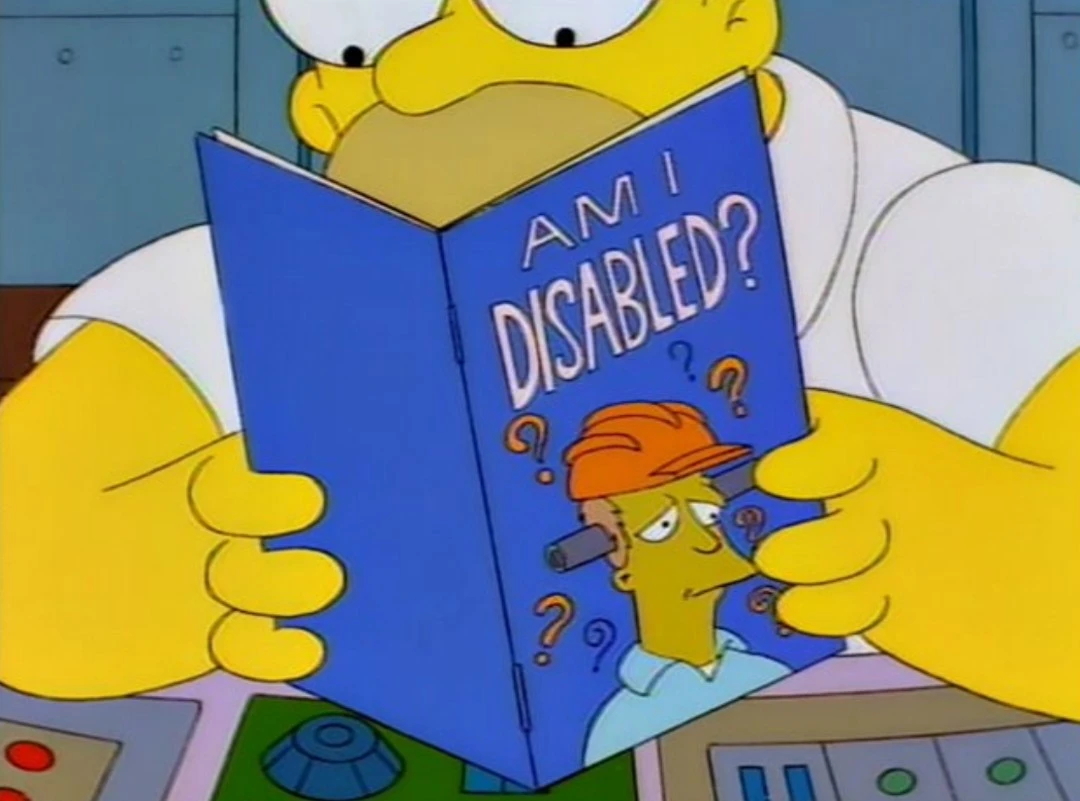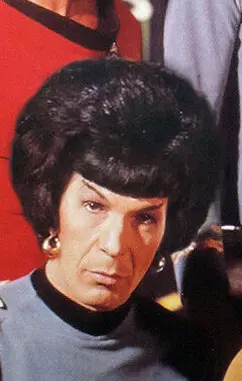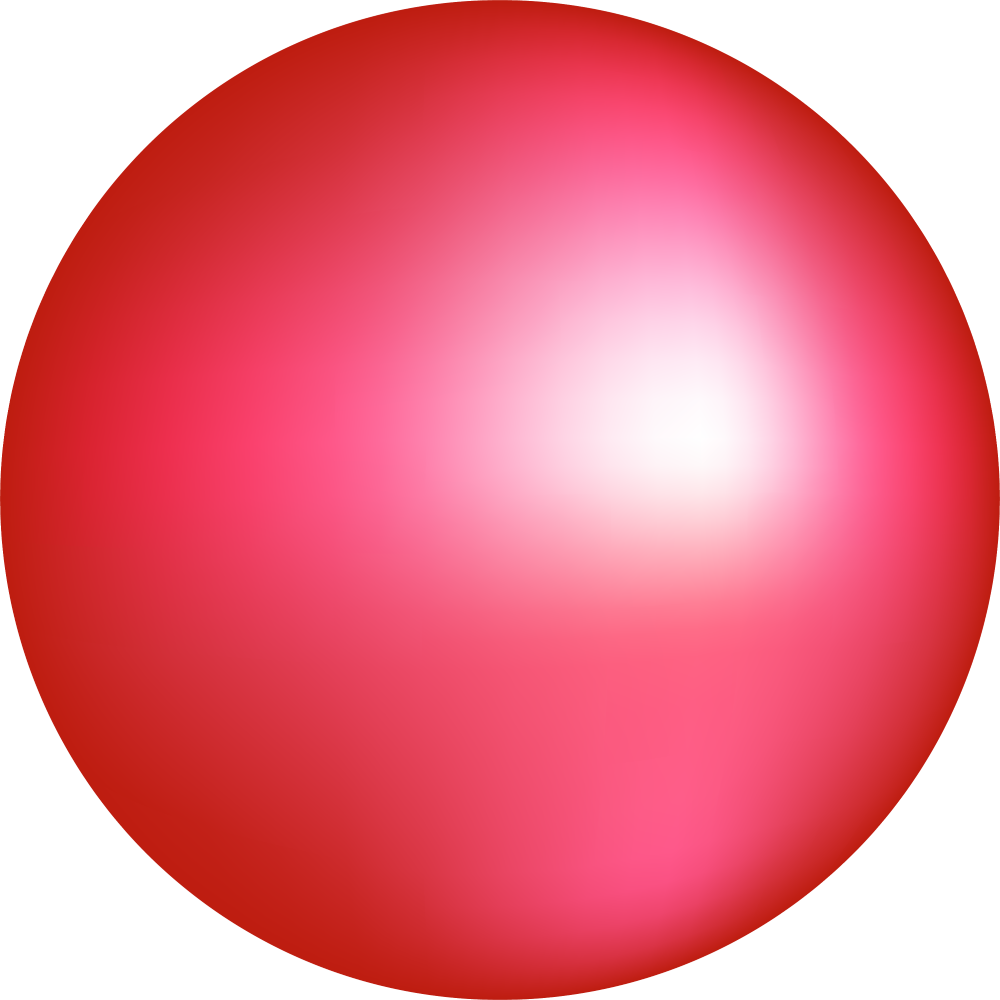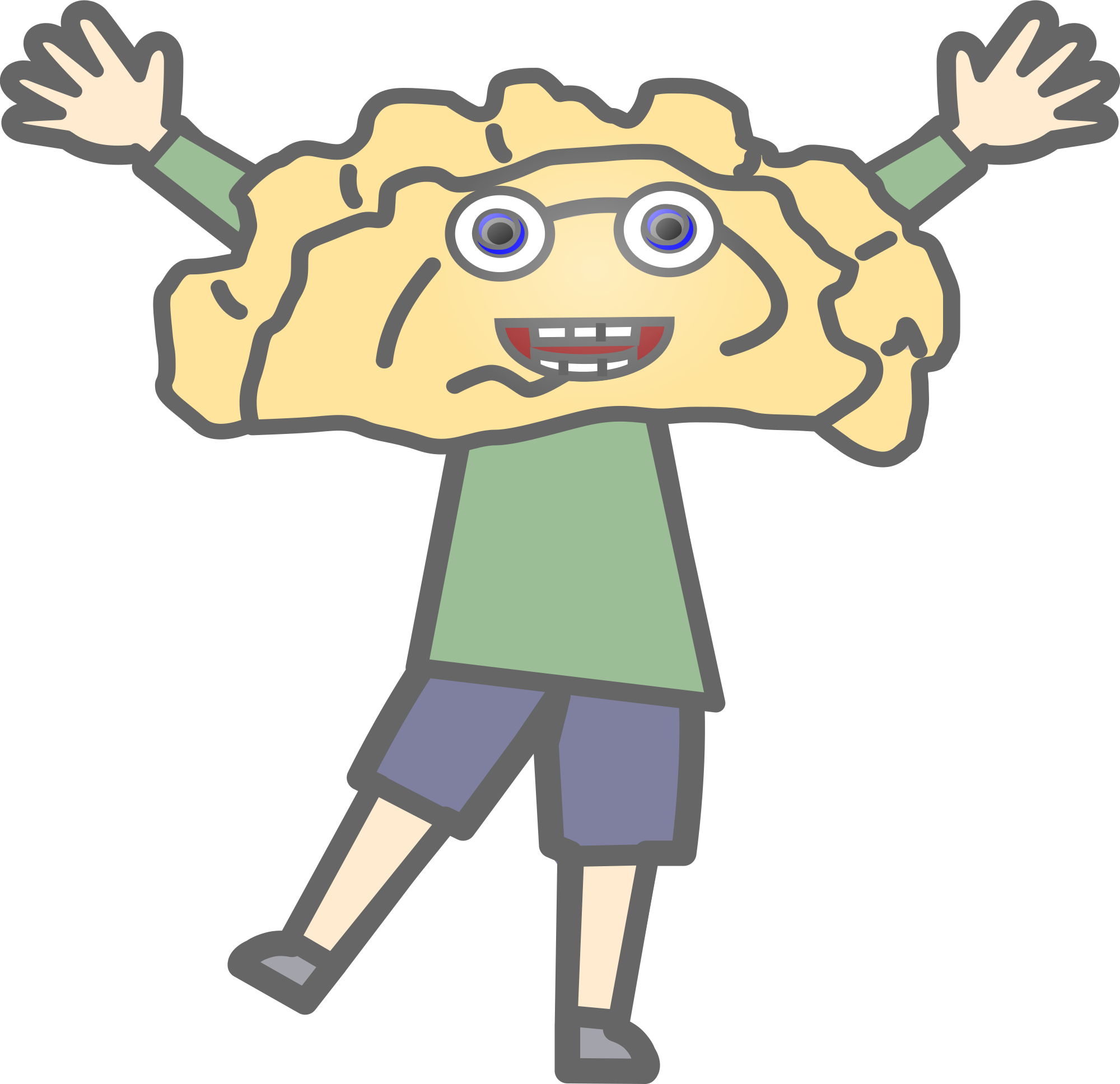Only use jellyfin. Have a list of things want to update… but it works for now.
Yes that is a laptop usb cooler used as supplemental placebo cooling. Also a pc fan I have propped up against the hard drive feeding into the pi.
Can’t recall last time used the ps4 or switch. But they’re there
Seven Raspberry Pi 4’s and one Pi Zero, mounted on some tile “shelves” inside some IKEA furniture.

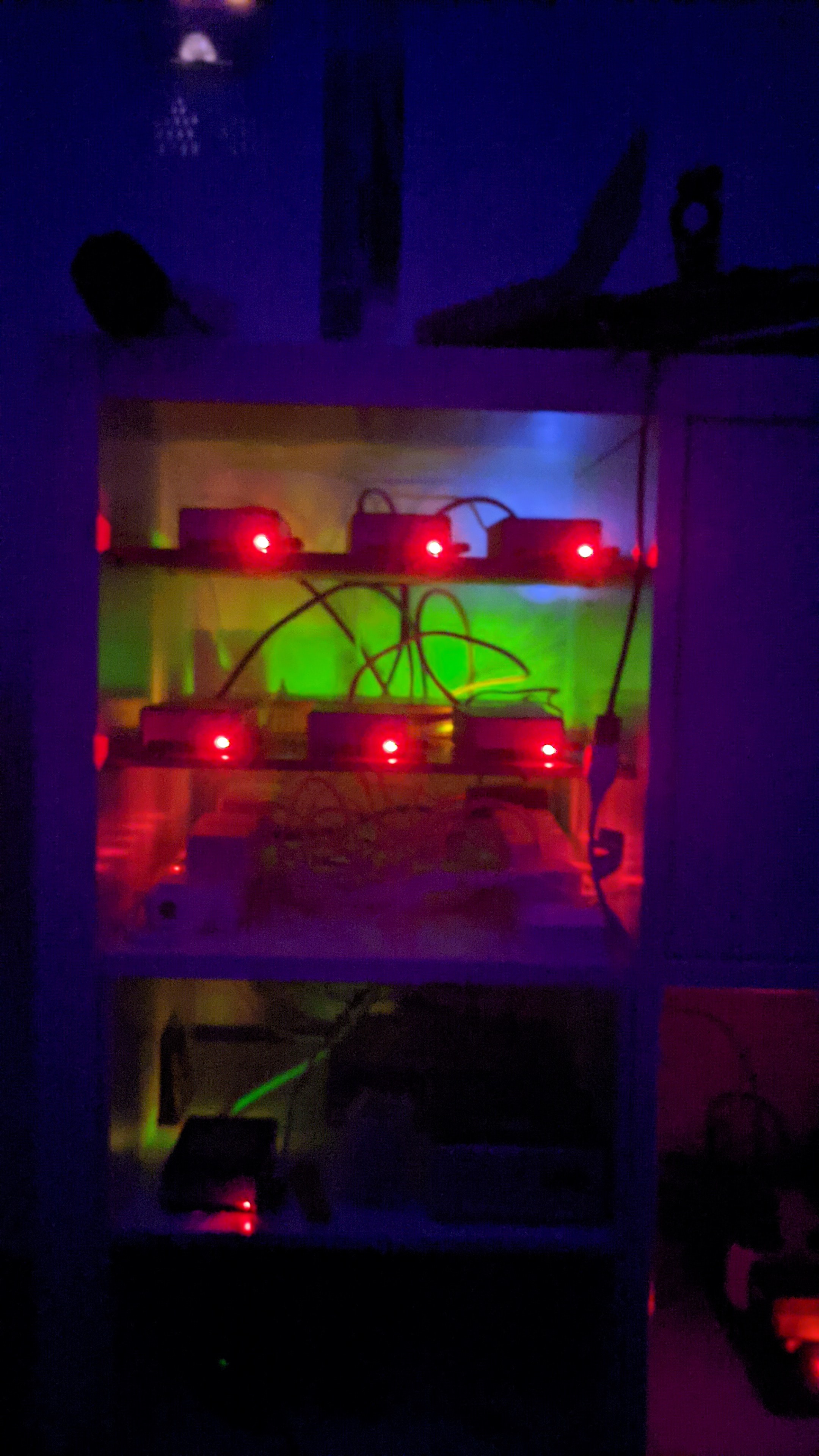

What do you do on that many pi’s that could not be done easier on 1 x86 box?
They’re fanless and low-power, which was the primary draw to going this route. I run a Kubernetes cluster on them, including a few personal websites (Nginx+Python+Django), PostgreSQL, Sonarr, Calibre, SSH (occasionally) and every once in a while, an OpenArena server :-)
I did a 4 node Pi4 kubernetes cluster for about 5 years. The learning experience was priceless. I think most notable was learning to do proper multiarch container builds to support arm and x86_64. That being said, about half a year ago I decided to try condensing it all into two n100 nuc-like clones and keep one pi as the controller. For me and my apps and use cases there was no going back. Performance gains were substantial and in this regard I think I was hobbling myself after the educational aspect plateaued.
Actually, as a web guy, I find the ARM architecture to be more than sufficient. Most of the stuff I build is memory heavy and CPU light, so the Pi is great for this stuff.
Except the Pi doesn’t have much memory.
Each Pi 4 has 8GB of RAM. With six devices, that’s 48GB to play with. More than enough for my needs.

My 12u setup On top I have two pi’s; home assistant and pihole The ONT for fiber, hue bridge, and hdhomerun.
My dream machine pro
Patch panel
48 port switch i got from coworker
Patch panel
My unraid server
jbod
Battery UPSOk, now this is just showing off. Patch cables all the exact required length and everything all nice and neat. I bet you check your backups regularly and do a monthly DR fail over test too.
…Kidding aside, your setup looks really good.
Haha I need more Patch cables to get rid of those long ones. Also when I opened up the cabinet for this Pic I noticed the left fan isn’t dusty like the rest so it might be dead x_x
Where do you source your diagnostic dust?
I contract that out to my dogs, they go out and source the finiest dusts for networking diagnostics
 An old HP laptop with Debian hosting Klipper and Home Assistant. Waiting for an OTG cable so I could replace the laptop with a phone for less power and heat
An old HP laptop with Debian hosting Klipper and Home Assistant. Waiting for an OTG cable so I could replace the laptop with a phone for less power and heatUsing phones with a continuous power supply might do nasty things to the battery.
Source: I finally figured out how to open a glass back phone with no tools.
Heat, then suction?
On a related note, I solved the battery issue with my wall mounted Fire tablet (for an HA dashboard) by connecting the power supply to a smart plug and setting up an automation to only give it the juice for about 3 hours per day, spread throughout the day
It still amazes me that the smartest phones aren’t yet smart enough to have direct power supply.
Like my 40 year old AM radio.
Because $$$ !
I’ve done similar with an old Android tablet. Installed Fully Kiosk Browser to display the dashboard AND read the battery level - above 75%, switch off power…
But… automations only trigger when going past the threshold once, so if there’s a random issue where HA doesn’t see the battery drop below 10%, (had that happen a few times in the past), then I also have multiple triggers for 5% and 2%… to turn the power back on again 😉
Yeah, the tablet runs Fully Kiosk and I tried the same thing with the battery percentage thing and ran into the same issue, so I just simplified and made the automation time-based.
The tablet also likes to freeze a few times a day, so I also created an automation that toggles the smart plug power whenever HA loses connection to the tablet for more than 5 seconds, then toggles back to the original state at the start of the automation, which corrects the problem. Until the next time. But hey! It was only $60, so it’s fine.
Ah, good call on using the power to get the tablet to respond… I don’t have that problem (tablet freezing), but it does drop off the wifi sometimes.
For what its worth, some Samsung phones can stop charging while the plug is in, while also not disconnecting anything on a USB dock (such as internet)
Wait I see EMT piping for that printer frame… Did you convert an Anet A8 to an “EMT-8” like I did!? :D
Just seemed like a neat coincidence!
The stock A8 was such a scary fire hazard lol.
Yup you’re indeed seeing an EMT8 :D. This thing’s got a SKR mini e3 V3, E3D v6 clone and an E3D titan clone. I have a post about it in my profile.
I bet there are dozens of us EMT8 owners! Dozens!
That’s so cool! Nice work! I feel a certain kinship with anyone who also got tons of 3D printing XP by building, rebuilding, researching, modding, head-scratching, laughing, crying, screaming at an A8 lol.
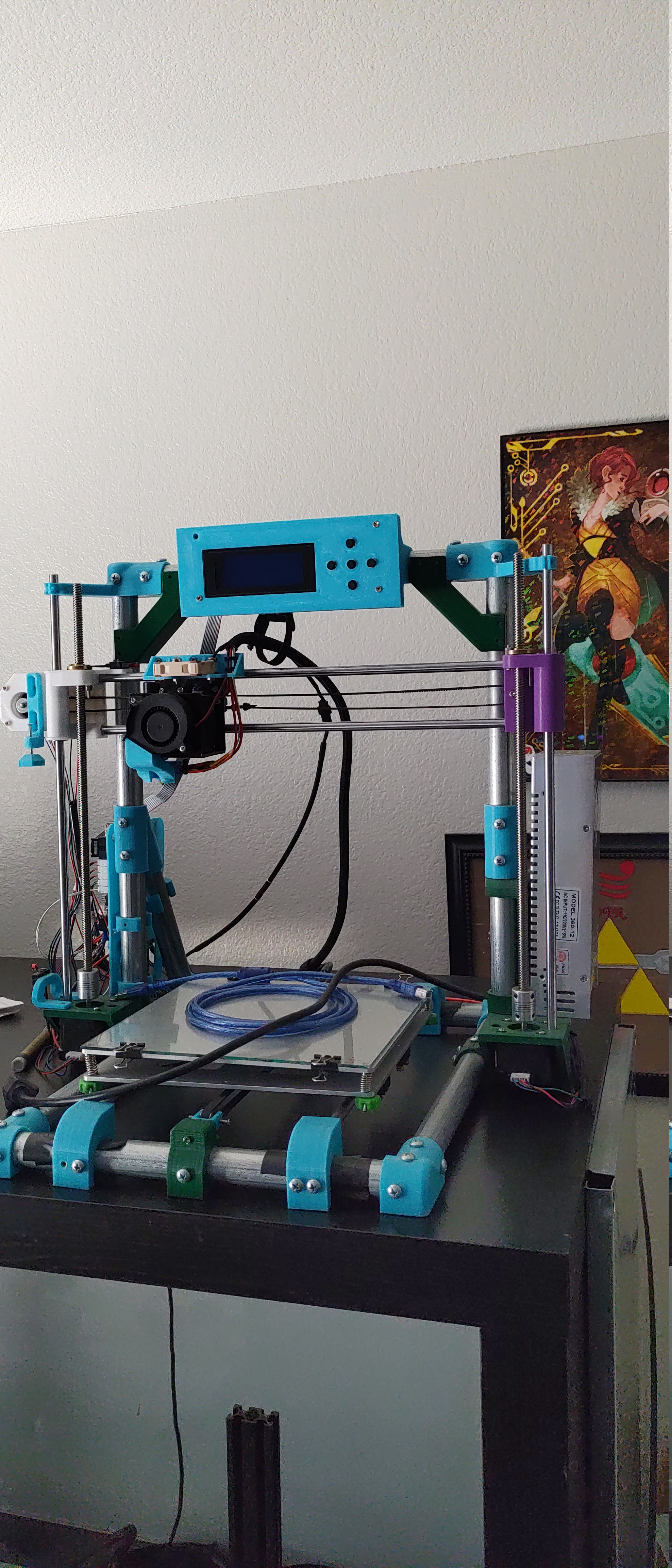
This here is mostly fire prevention: Basically an updated stock motherboard, better PSU, an aftermarket MOSFET board for safety, thicker gauge wires with ferrule crimps for all the power cables, the bed is now attached directly to the thicker wires by way of crimp connectors.
The printing surface is upgraded to carefully cut and polished picture frame float glass. 😂
Added that sweet fan duct mod, a little Noctua 15mm (because it softened and jammed otherwise LOL), and printed that purple bracket at the library because the plastic decided to literally crumble away.
Also the adjustable Z-stop was nice but the PLA softened so it’s a bit unpredictable, and the right motor will gently slip until it’s engaged so the gantry needs to be leveled every time…I also can’t guarantee that the Z rods are straight anymore because it requires such a Goldilocks level of tension I probably overdid it lol.
Oh yeah, I had to replace the main power cable because the one provided just…had a break in it.
It still works for small jobs though! And it printed all those parts for itself, so that’s kinda the RepRap dream right there right??
Lol I feel like an amazing machine is in here somewhere if I bothered to research custom boards and stuff. The stock bearings are also terrible. But if I can bother someday I’ll stick Klipper on it maybe.
It was a crazy, stressful journey…but I learned a ton of electronics stuff, and how to use a multimeter, and engineering stuff! XD
My Ender3V2’s felt like such a crazy luxury by comparison. 😂
Yeah I thought this thing was pretty decent, way better than originally, but then I got to use a Prusa MK4 at school…

My little cluster
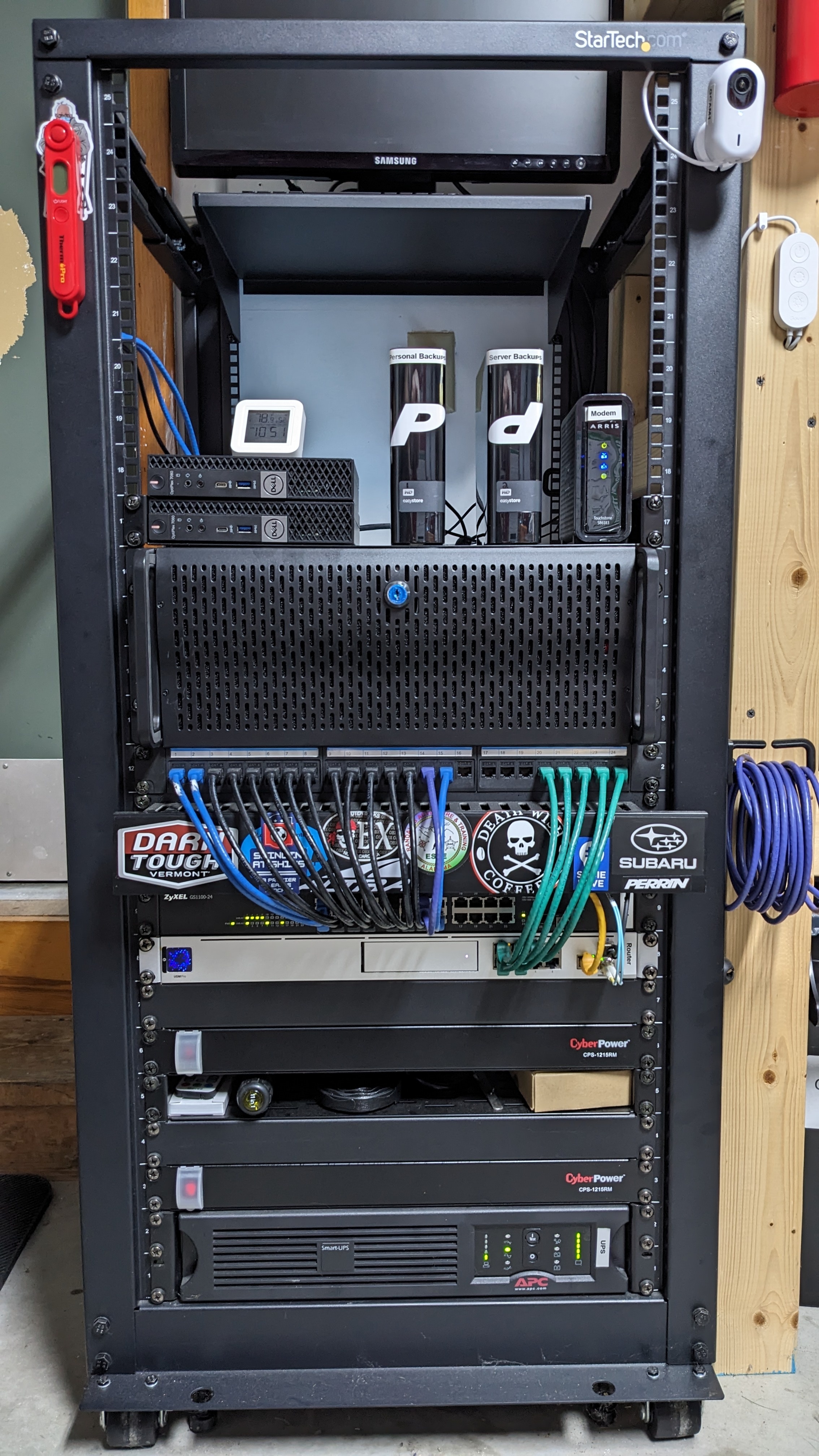
Optiplex gang represent
That’s so weird at first look on this picture I was like: “What’s O…P…D? 🤔” LOL
Cupboard + DiskStation + OptiPlex = Win

Got the same optiplex to eventually replace the pi.
Nice and clean.
Very easy to find good deals (and parts) on these 1L business PCs!
was going through some old pictures and decided I’d post a retro setup. pretty sure I took this picture with my android g1…so 2008ish?
here is a pic of one of my first selfhost setups. I began selfhosting for music and have never stopped. this iteration was stuffed behind a bar that was built in to the basement at my old house
the old fashioned was custom built and was running some flavor of windows server. the one on the floor was the first Linux server I had run to do something useful…torrents and subsonic IIRC. I pieced that server together with random parts, mostly donated from old family PCs. two UPS units were on the bottom rack of that metro shelf to battery back the servers and the tomato router out of frame.

That monitor looks so sexy.
oh, she was. found her several years earlier in a trash pile at an office building I was working at… with the protective plastic still stuck on the screen.
she met her doom against a concrete floor during a studio shuffle… sad day.
Man this picture is such a vibe lol. Love it. :D
Could I interest you in some diagonal bracing today?
lmao mine looks simple af compared with most people here.
Behold my server :

Hardware:
-
Rasberry pi 5 8GB
-
1TB raid between old drives ( one from PC the other a just a regular external WD hard drive ).
Services
- Wireguard VPN/wg-easy
- AudioBookShelf
- Freshrss
- Vaultwarden
- Navidrome
- Calibre Web
- Actual Budget
- Trilium notes
Everything in containers, if you want to know more check this blogpost.
Nothing wrong with simple! If it works for you that’s all that matters!
Oooo I should do something like this! Right now I have a Pi 4 with OMV and just OMV on it. It’s even running on a SSD. It could do so much more!
OMV has such a nice Docker management interface too. I really feel spoiled with it.
I was planning on all my services running in ProxMox or something, but my OMV VM handles all of them except PiHole basically lol. OMV is snazzy. :D
I have a second pi for Pi-Hole! I’ve tried using OMV’s Docker, but I am too dumb to get it configured D: Would you happen to have any resources for getting it up and running?
Hey sorry for the delayed reply! That’s a VERY good question, since things got a little different since they moved away from Portainer I remember a bit of friction switching over, but geeze it was a while ago…
I did find this link though:
https://wiki.omv-extras.org/doku.php?id=omv7%3Adocker_in_omv
That might be similar (and possibly better organized!) than the guides I was working with when that OMV subsystem was still a bit new. I hope that might help! 🙂
What made you go with a RPI 5?
Right now I don’t have much to tinker with, so I got something that down the line would serve that role.
Why the 5 specifically, instead of the 4 or other SBC came down to pricing in my region, raw power, and the PCIE slot in which I intend to put a nvme when upgrading my laptop.
mine is a pi 4 but basically the same, just shoved inside a box for protection
-

This one gave me the confidence to post my setup, I salute your bravery (°_°)7.
The best of luck with your future insurance claim.
Hey it works!
To be fair I just moved and had to get Plex back up for the wife and audiobookshelf back up for me asap! Should look better soon
messy asf, a proper hobbiest system
Your machine is going to get fried
What do you mean? Because no ups?
No, the case is open and there is stuff everywhere. At some point something will fall in and it will cause chaos
Oh, definitely. Waiting on a power supply for that machine. Using a backup that doesn’t quite fit right now.

This is how I started in a tiny room. I am not proud, but maybe good to show between all the shiny things here.
Christ Almighty

Runs Debian Bookworm
Hosting:
- DNS server
- DHCP server
- web server (just some internal pages)
- print server
- file server (24TB RAID 5 managed with OMV)
- immich
- jellyfin
Probably some more stuff I’m forgetting. It’s basically my everything box.

Just a NAS for now. Plan to add PiHole at some point.
Below, a picture of my small rack, which is located in my home office. Due to the selected components, it is virtually silent and still bobs along at only 26 - 28° C.
The hardware is divided into two Proxmox clusters. The first consists of the three Lenovo M920qs shown here and is home to my publicly accessible services and VMs, the second consists of the two Beelink EQ12s and is responsible for the internal services or those accessible via VPN.
Not the greatest or best Homelab, but for me, it fulfils all my needs and at the same time keeps the electricity costs down to an unimaginable level.
I host the following services on the public Internet:
- Ghost CMS
- Mastodon
- Pixelfed
- PeerTube
- Lemmy
- Rallly
- Nextcloud with Collabora Office
- Rustdesk
- Umami
- Uptime Kuma
- Vaultwarden
- Whoogle
- Minecraft Server (for my son)
Internally, I also provide the following services:
- AdGuard Home (redundant)
- FreshRSS
- Homepage (Dashboard)
- Jellyfin
- the Arr’s
- Linkwarden
- WireGuard
- Zoraxy
- ChangeDetection
- Forgejo
- MeTube/AnonymousOverflow/ProxiTok/RedLib/SafeTwitch/LibMedium
- Grafana/InfluxDB/Prometheus
- Homebox
- IT tools
- Mealie
- MiniQR
- Speedtest-Tracker
- Wallos
- Web-Check
Any chance on getting more info about the hardware specifics? From the sounds and looks of it this is almost exactly the scale of what I’d like and running pretty much the same things I’m thinking interested in.
You’re very welcome! I’ve provided a detailed overview of my entire setup on my blog, and following your request, I’ve updated it to reflect the latest changes.
You can check out the post here: https://blog.klein.ruhr/homelab/
Very, very clean
Thanks a lot, that’s how I like it. 👍🏼
Very German even.
I don’t know what you are talking about. 😇😂
Wait so you have like rack mounted server but only run jellyfin? Am I missing something here ?
There’s no rack mount server there. I see a UPS, switch (network and Nintendo varieties), PS4 and mini PC
My bad. I’m so dumb that I see a shelf UPS and I assume this is some advanced network shit. I have an old gaming pc and a mini pc as 2 nodes in my home network.
I had the same thought - an entire 8U rack to hold a single raspberry pi with an external drive?
Come on guys, that’s a whole 8TB.
There’s no rules here
This table rack was the most space savey option i could find. It looks less stable than it is. It is super minimal as far as the actual self hosting stuff goes.
Room to expand eventually.
Its a rack mounted rack without the server.
Wait so you have like rack mounted server but only run jellyfin?
What would be wrong with that?
I considered it pretty heavy equipment for just a single service but that’s coming from my experience running like 8 vms on an old gaming pc and tearing my hair out over how janky it all looks (it works fantastically for me tho)
I guess it depends on your library size and how many users you are serving. My plex server has a library of over 110 TB and over 60 users, so to me a rack mount server for Jellyfin alone doesn’t sound overkill at all
Damn how does one amass 60 users? That’s a big ass family
About a third of it is friends of mine, the rest is family and extended family
That’s awesome!

So nobody is going to ask about the rotary phone?
It’s a GPO 706, which is a classic British bakelite phone from the '60s. I have it hooked up to a SIP trunk through an OBi 100. Right now it can receive calls but not make them because I haven’t gotten around to sorting out a pulse-to-tone dialing converter yet.
Oh yes the bright red rotary phone…I imagine if it’s ringing, something has gone terribly wrong.
Be the change you wish you see in the world. :)

- Old Synology NAS for storage
- Optiplex 7060 running jellyfin, paperless, *arr stack, handbrake, ripper, maybe some other containers.
- NUC5 running nextcloud (nextcloudpi) baremetal and an audiobiokshelf container
now that is uggo. but i may be able to top it. doesn’t have to pretty for me if it works
Uggo = uptime
“Uggo” is a slang term that means “ugly”.
deleted by creator