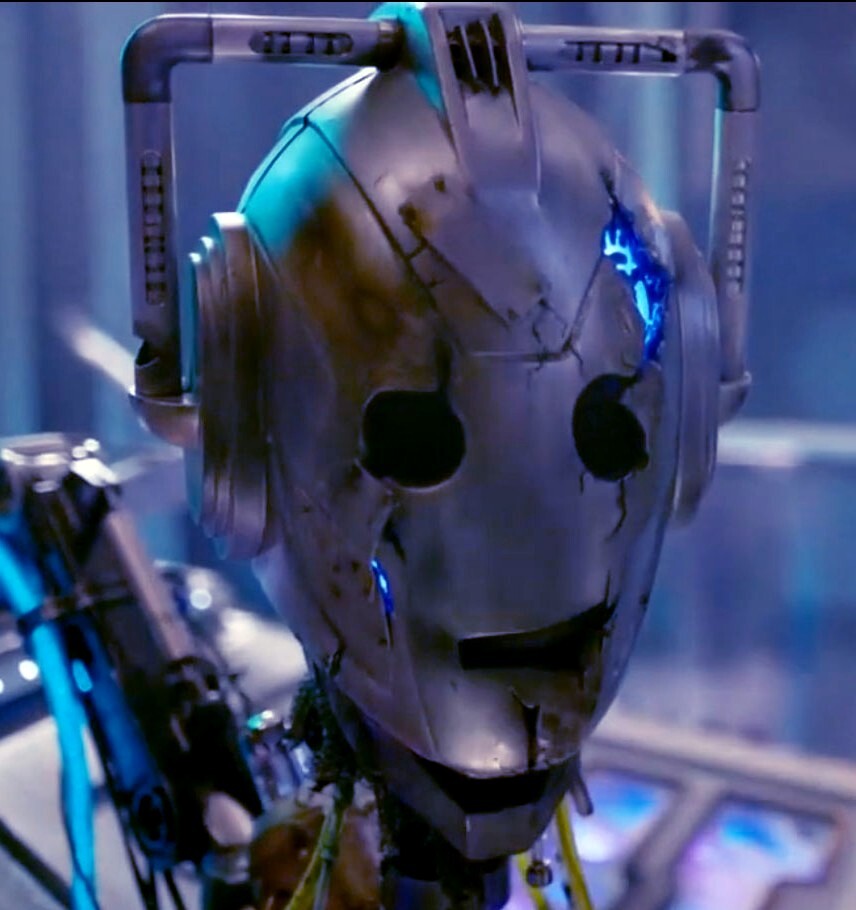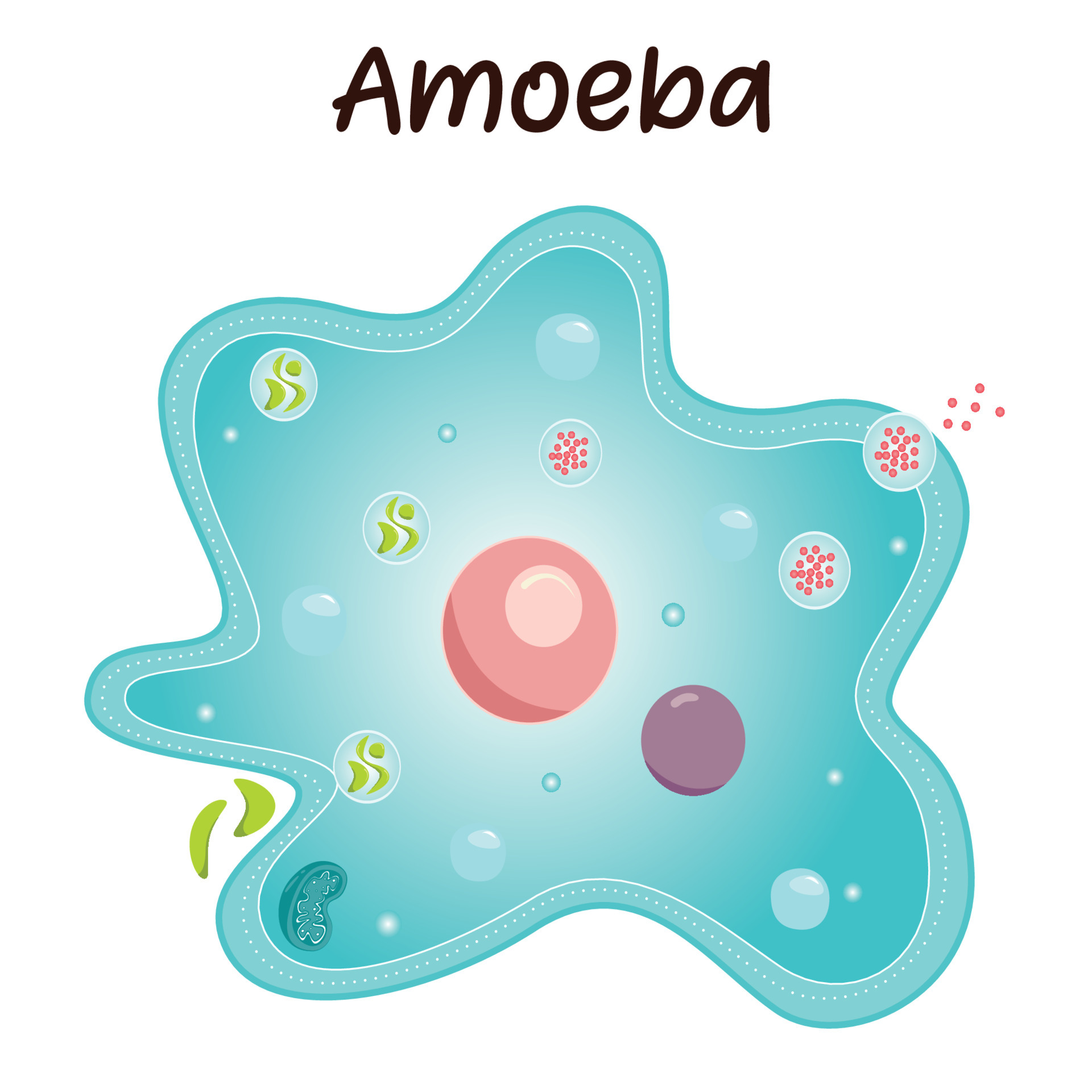I have two computers with Windows 10. Preferably the simplest option, so that at the other end people with minimal IT competence can figure it out
USB flash drive
Syncthing or rsync?
Syncthing is not a good solution for a one time transfer. It is likely slower as the other solutions here.
if they have minimal capacity for installing/configuring/using software, then sending a USB drive via the postal service should be a strong contender
The easiest I’ve ever used is https://localsend.org/
Very simple, just open it on both computers, select the file and click the other computer.
Syncthing? Never used it on Windows but they do have a client so it should work. That’s the simplest I can think of.
Works fine on windows, I keep many phones and desktops /laptops syncing with about 100gb of data.
OK I’ll try
Also, you want SyncTrayzor for Windows - it installs Syncthing and gives you a tray tool to manage it.
Cool, very useful program
Syncthing, Resilio Sync, or one of those browser based p2p file sends e.g. https://file.pizza or similar.
If both p2p ends know how to use torrents then creating a simple torrent to share to the other peer would work fine. But that requires slightly more IT competence especially if someone needs to open a port forward (ideally you would make sure you have your own port forwarded so the other party doesn’t have to worry about this).
If you’re doing this more than once it might be worth setting up a simple server e.g. HFS is a nice open source/free HTTP file server, been a while since I used it but it still seems to be active https://www.rejetto.com/hfs/
File Pizza looks fun!
https://file.pizza thanks this is really the easiest way, I still found https://justbeamit.com
HFS - 20 security vendors and no sandboxes flagged this file as malicious https://www.virustotal.com/gui/file/e678899d7ea9702184167b56655f91a69f8a0bdc9df65612762252c053c2cd7c/detection
Interesting, though I suspect that is a false positive, it’s happened before with that software
https://rejetto.com/forum/index.php?topic=9037.0
Most likely because it is a self-contained web server executable? That sort of software would seem suspicious and similar to other sorts of virus/malware.
Granted I have not used it in a while but I’d be surprised if it were true, their forums and github would be full of reports of malware.
https://github.com/rejetto/hfs
That aside you have plenty of other options to use if you prefer to use something else.
Sneakernet was made for this exact situation.
Per rule #3, this seems to be a general home computing question and not centered around self-hosting. Please consider adding details to clarify how this involves self-hosting.
What about a torrent? You’ll have to encrypt with 7zip or something to keep it secure, but that and qbitorrent will do the trick.
Qbittorrent or Rutorrent has some kind of extension to allow single private file sharing
Or can a private magnet link accomplish this?
Idk but I wouldn’t risk it when it’s easy to encrypt stuff. Good security is done in layers.
while I was looking for ways I came across a list of public announcers https://github.com/ngosang/trackerslist
through the public BitTorrent tracker, I’ll try it too, thanks
ToffeeShare https://toffeeshare.com/
2p2? P2P?
To peer, or not to peer. That is the question.
Thanks, I corrected it
Syncthing.
As a long-time user, not at all simple.
Yeah it’s like the least intuitive software ever honestly.
Might as well just use rsync at that point haha.
Check out QuickDAV. I think it’s exactly what you’re looking for. If you’re going across the internet, you’d have to forward a port from your router. Otherwise, if you’re on the same network, it’s really simple.
I recommend https://wormhole.app for the purpose. Drag, drop, leave the tab open.
Haven’t used it but it says right on the page you linked only up to 10 GB. Op wants 30 GB, I guess its not possible to split.
I think that limit (previously 5GB) is for files that they’ll store for you. Larger transfers are P2P only.
If all computers are on local network you can use warpinator.